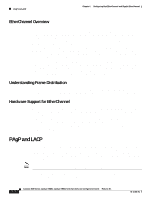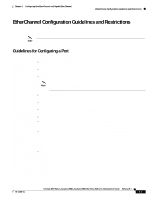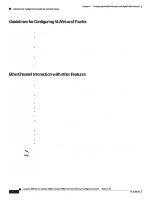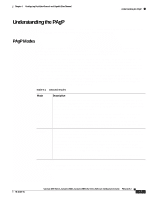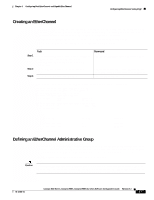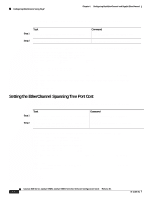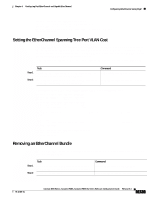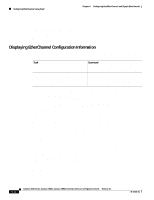Cisco WS-C2980G-A Software Guide - Page 80
Understanding Administrative Groups and EtherChannel IDs, Configuring EtherChannel Using PAgP
 |
UPC - 746320423555
View all Cisco WS-C2980G-A manuals
Add to My Manuals
Save this manual to your list of manuals |
Page 80 highlights
Configuring EtherChannel Using PAgP Chapter 6 Configuring Fast EtherChannel and Gigabit EtherChannel Ports can form an EtherChannel when they are in different channel modes as long as the modes are compatible, as follows: • A port in desirable mode can form an EtherChannel successfully with another port that is in desirable or auto mode. • A port in auto mode can form an EtherChannel with another port in desirable mode. • A port in auto mode cannot form an EtherChannel with another port that is also in auto mode, because neither port will initiate negotiation. • A port in on mode can form a channel only with a port in on mode, because ports in on mode do not exchange PAgP packets. • A port in off mode will not form a channel with any port. Understanding Administrative Groups and EtherChannel IDs Configuring an EtherChannel creates an administrative group, designated by an integer between 1 and 1024, inclusive, to which the EtherChannel belongs. You can assign an administrative group number manually or let the system software assign the next available administrative group number automatically. Forming an EtherChannel without specifying an administrative group number creates a new automatically numbered administrative group consisting of the ports you configure as an EtherChannel. An administrative group can contain a maximum of eight ports. You can define an EtherChannel administrative group without forming an EtherChannel. Only ports belonging to the same administrative group can form a single EtherChannel. In addition to the administrative group number, each EtherChannel is automatically assigned a unique EtherChannel ID. Use the show channel group command to display the EtherChannel ID. EtherChannel administrative group numbers are stored in NVRAM and remain the same after the switch is reset or power cycled. EtherChannel IDs are not saved in NVRAM. The ID can change if the EtherChannel is torn down and renegotiated, or if the switch is reset or power cycled. Configuring EtherChannel Using PAgP These sections describe how to configure an EtherChannel bundle using PAgP: • Creating an EtherChannel, page 6-7 • Defining an EtherChannel Administrative Group, page 6-7 • Setting the EtherChannel Spanning Tree Port Cost, page 6-8 • Setting the EtherChannel Spanning Tree Port VLAN Cost, page 6-9 • Removing an EtherChannel Bundle, page 6-9 • Displaying EtherChannel Configuration Information, page 6-10 • Displaying EtherChannel Traffic Statistics, page 6-11 • Displaying EtherChannel PAgP Statistics, page 6-12 Note Before you configure the EtherChannel, see the "EtherChannel Configuration Guidelines and Restrictions" section on page 6-3. Catalyst 4500 Series, Catalyst 2948G, Catalyst 2980G Switches Software Configuration Guide-Release 8.1 6-6 78-15486-01