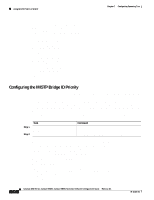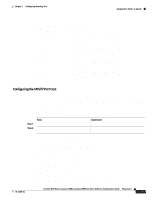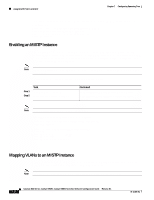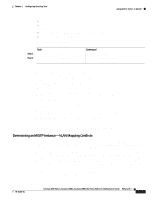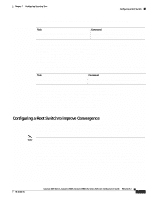Cisco WS-C2980G-A Software Guide - Page 133
Determining an MISTP Instance-VLAN Mapping Conflicts
 |
UPC - 746320423555
View all Cisco WS-C2980G-A manuals
Add to My Manuals
Save this manual to your list of manuals |
Page 133 highlights
Chapter 7 Configuring Spanning Tree Using MISTP-PVST+ or MISTP • You can only map Ethernet VLANs to MISTP instances. • At least one VLAN in the instance must have an active port in order for MISTP-PVST+ or MISTP to be active. • You can map as many Ethernet VLANs as you wish to an MISTP instance. • You cannot map a VLAN to more than one MISTP instance. To map a VLAN to an MISTP instance, perform this task in privileged mode: Step 1 Step 2 Task Map a VLAN to an MISTP instance. Verify that the VLAN is mapped. Command set vlan vlan mistp-instance instance show spantree mistp-instance [instance] [active] mod/port This example shows how to map a VLAN to an MISTP instance 1 and verify the mapping: Console> (enable) set vlan 6 mistp-instance 1 Vlan 6 configuration successful Console> (enable) show spantree mist-instance 1 Instance 1 Spanning tree mode MISTP-PVST+ Spanning tree type ieee Spanning tree instance enabled Designated Root 00-d0-00-4c-18-00 Designated Root Priority 49153 (root priority: 49152, sys ID ext: 1) Designated Root Cost 0 Designated Root Port none VLANs mapped: 6 Root Max Age 20 sec Hello Time 2 sec Forward Delay 15 sec Bridge ID MAC ADDR Bridge ID Priority VLANs mapped: Bridge Max Age 20 sec 00-d0-00-4c-18-00 49153 (bridge priority: 49152, sys ID ext: 1) 6 Hello Time 2 sec Forward Delay 15 sec Port Inst Port-State Cost Prio Portfast Channel_id 2/12 1 forwarding 22222222 40 disabled 0 Determining an MISTP Instance-VLAN Mapping Conflicts A VLAN can only be mapped to one MISTP instance. If you attempt to map a VLAN to more than one instance, all of its ports are set to blocking mode. You can use the show spantree conflicts command to determine to which MISTP instances you have attempted to map the VLAN. This command prints a list of the MISTP instances that are associated with the VLAN, the MAC addresses of the root switches that are sending the BPDUs containing the VLAN mapping information, and the timers that are associated with the mapping of a VLAN to an MISTP instance. When only one entry is printed or when all the entries are associated to the same instance, the VLAN is mapped to that instance. If two or more entries in the list are associated with different MISTP instances, the VLAN is in conflict. To clear up the conflict, you must manually remove the incorrect mapping(s) from the root switch. The remaining entry on the list becomes the official mapping. 78-15486-01 Catalyst 4500 Series, Catalyst 2948G, Catalyst 2980G Switches Software Configuration Guide-Release 8.1 7-37