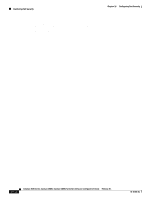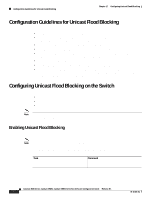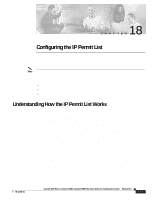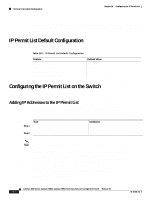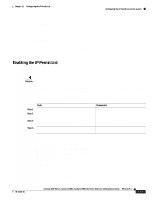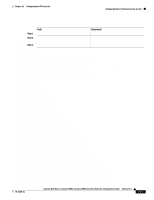Cisco WS-C2980G-A Software Guide - Page 325
Configuring the IP Permit List, Understanding How the IP Permit List Works
 |
UPC - 746320423555
View all Cisco WS-C2980G-A manuals
Add to My Manuals
Save this manual to your list of manuals |
Page 325 highlights
18 C H A P T E R Configuring the IP Permit List This chapter describes how to configure the IP permit list on the Catalyst enterprise LAN switches. Note For complete syntax and usage information for the commands used in this chapter, refer to the Catalyst 4500 Series, Catalyst 2948G, and Catalyst 2980G Switches Command Reference. This chapter consists of these sections: • Understanding How the IP Permit List Works, page 18-1 • IP Permit List Default Configuration, page 18-2 • Configuring the IP Permit List on the Switch, page 18-2 Understanding How the IP Permit List Works The IP permit list prevents inbound Telnet and SNMP access to the switch from unauthorized source IP addresses. All other TCP/IP services (such as IP traceroute and IP ping) continue to work normally when you enable the IP permit list. Outbound Telnet, Trivial File Transfer Protocol (TFTP), and other IP-based services are unaffected by the IP permit list. Telnet attempts from unauthorized source IP addresses are denied a connection. SNMP requests from unauthorized IP addresses receive no response; the request times out. If you want to log unauthorized access attempts to the console or a syslog server, you must change the logging severity level for IP, as described in the "Enabling the IP Permit List" section on page 18-3. If you want to generate SNMP traps when unauthorized access attempts are made, you must enable IP permit list (ippermit) SNMP traps, as described in the "Enabling the IP Permit List" section on page 18-3. Multiple access attempts from the same unauthorized host only trigger notifications every 10 minutes. You can configure up to 100 entries in the permit list. Each entry consists of an IP address and subnet mask pair in dotted decimal format and information on whether the IP address is part of the SNMP permit list, Telnet permit list, or both lists. The bits set to one in the mask are checked for a match with the source IP address of incoming packets, while the bits set to zero are not checked. This process allows wildcard addresses to be specified. If you do not specify the mask for an IP permit list entry, or if you enter a host name instead of an IP address, the mask has an implicit value of all bits set to one (255.255.255.255 or 0xffffffff), which matches only the IP address of that host. If you do not specify SNMP or Telnet for the type of permit list for the IP address, the IP address is added to both the SNMP and Telnet permit lists. 78-15486-01 Catalyst 4500 Series, Catalyst 2948G, Catalyst 2980G Switches Software Configuration Guide-Release 8.1 18-1