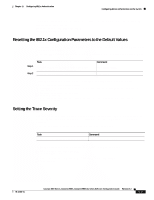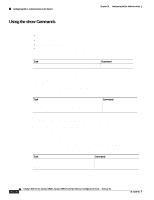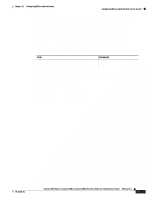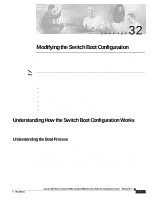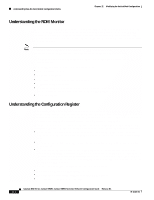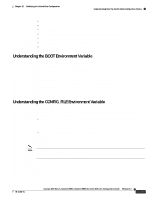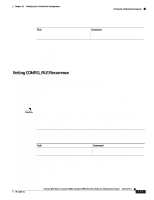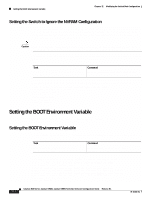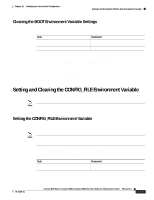Cisco WS-C2980G-A Software Guide - Page 518
Understanding the ROM Monitor, Understanding the Configuration Register
 |
UPC - 746320423555
View all Cisco WS-C2980G-A manuals
Add to My Manuals
Save this manual to your list of manuals |
Page 518 highlights
Understanding How the Switch Boot Configuration Works Chapter 32 Modifying the Switch Boot Configuration Understanding the ROM Monitor The ROM monitor code executes upon switch power-up, reset, or when a fatal exception occurs. The system enters ROM-monitor mode if the switch does not find a valid system image, if the NVRAM configuration is corrupted, or if the configuration register is set to enter ROM-monitor mode. From ROM-monitor mode, you can manually load a system image from Flash memory, from a network server file, or from bootflash. Note For complete syntax and usage information for the ROM monitor commands, refer to the Catalyst 4500 Series, Catalyst 2948G, and Catalyst 2980G Switches Command Reference. You can enter ROM-monitor mode by restarting the switch and then pressing Ctrl-C during the first 5 seconds of startup. The following functionality is built into the ROM monitor: • Power-on confidence test • Hardware initialization • Boot capability (allows manual boot and autoboot) • Debug utility and crash analysis • File system (the ROM monitor knows the simple file system and supports the newly developed file system through the dynamic linked file system library [MONLIB]) • Exception handling Understanding the Configuration Register The configuration register determines whether the switch loads an operating system image and where the system image is stored. The configuration register boot field determines if and how the ROM monitor loads a supervisor engine system image at startup. You can modify the boot field to force the switch to boot a particular system image at startup instead of using the default system image. The lowest four bits (bits 3, 2, 1, and 0) of the 16-bit configuration register form the boot field. The default boot field value is 0x10F. The possible configuration register boot field settings are as follows: • When the boot field equals 0000, the switch does not load a system image. The switch enters ROM-monitor mode from which you can enter ROM-monitor commands to manually load a system image. • When the boot field equals 0001, the switch loads the first valid system image found in onboard Flash memory. • When the boot field equals a value between 0010 and 1111, the switch loads the system image specified by boot system commands in the NVRAM configuration. It attempts to boot the image in the order in which you entered the boot system commands. If it cannot boot any image in the BOOT environment variable list, the switch remains in ROM-monitor mode. The exact booting sequence is defined by the ROM monitor. The other bits in the configuration register function as follows when set: • Bit 5 (0x0020): Enables CONFIG_FILE recurrence. • Bit 6 (0x0040): Causes system software to clear NVRAM contents. • Bit 7 (0x0080): Enables OEM bit (not used). 32-2 Catalyst 4500 Series, Catalyst 2948G, Catalyst 2980G Switches Software Configuration Guide-Release 8.1 78-15486-01