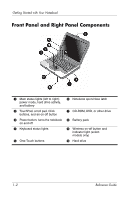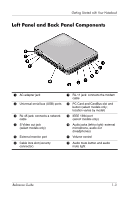Compaq Presario 2200 Reference Guide - Page 5
Modem and Network Connections, Add-On Devices, Troubleshooting - hard drive
 |
View all Compaq Presario 2200 manuals
Add to My Manuals
Save this manual to your list of manuals |
Page 5 highlights
Contents 4 Modem and Network Connections Using the Modem 4-1 To Connect the Modem 4-2 Special Restrictions in Certain Countries 4-3 To Change Your Modem Settings 4-4 Connecting to a Local Area Network (LAN 4-5 Using a Wireless LAN Adapter (Select Models Only 4-6 Making Wireless Network Connections (Select Models Only 4-7 To Turn Wireless Communication On and Off . . . . . 4-8 5 Add-On Devices Connecting External Devices 5-1 To Insert or Remove a PC Card 5-1 To Connect an Audio Device 5-3 To Connect a TV to Your Notebook (Select Models Only 5-4 To Connect a 1394 Device (Select Models Only 5-6 Installing Additional RAM (Memory 5-7 To Install a RAM Expansion Module 5-7 To Remove a RAM Expansion Module 5-9 Replacing the Hard Drive 5-11 To Replace the Hard Drive 5-11 To Replace the Hard Drive Holder 5-12 To Prepare a New Hard Drive 5-13 6 Troubleshooting Troubleshooting Your Notebook 6-1 Audio Problems 6-2 CD-ROM and DVD Problems 6-3 Display Problems 6-4 Hard Drive Problems 6-5 Reference Guide v