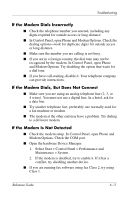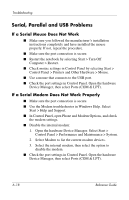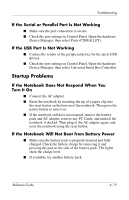Compaq Presario 2200 Reference Guide - Page 80
If the Notebook Has a Short Operating Time, If the Time Remaining for the Battery Pack Is Not Correct
 |
View all Compaq Presario 2200 manuals
Add to My Manuals
Save this manual to your list of manuals |
Page 80 highlights
Troubleshooting ■ Make sure you are using only the AC adapter included with your notebook (or other approved adapter that meets the power requirements of the notebook). Do not use a 60-watt, 3.16-amp adapter. ■ Move the notebook away from any nearby heat source. Unplug the AC adapter and allow the battery pack to cool down. If the battery pack gets too hot, it will not charge properly. ■ If available, try another battery pack and AC adapter. If the Notebook Has a Short Operating Time ■ Conserve power using any of the suggestions listed in the "Battery Packs and Power Management" chapter in this guide. ■ If you are running an application that has an automatic save feature (such as Microsoft Word), disable this feature or increase the specified save time to reduce hard disk access. ■ If the operating time has gradually become shorter and the battery pack is more than a year or two old, you may need to replace the battery pack. ■ Heavy modem use can impact battery-operating time. ■ PC Card use can impact battery-operating time. ■ Test and recondition the battery pack every 3 months. If the Time Remaining for the Battery Pack Is Not Correct The Time Remaining is an estimate, not a precise value, and is based on the rate at which the notebook is using power at the moment. This value therefore depends on your current task and assumes that you will continue using power at the same rate until the battery pack runs out. So, if you check the Time Remaining while the notebook is performing a task requiring a good deal of power (such as reading from a CD or DVD), the value will probably show less time remaining than you really have, since you will probably later switch to tasks that require less power. 6-16 Reference Guide