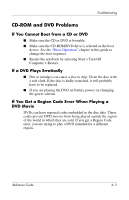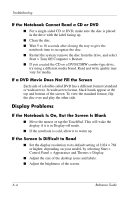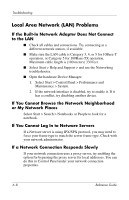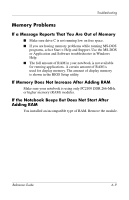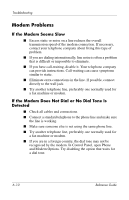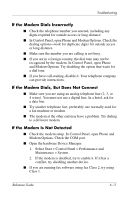Compaq Presario 2200 Reference Guide - Page 72
Local Area Network (LAN) Problems, If the Built-In Network Adapter Does Not Connect to the LAN
 |
View all Compaq Presario 2200 manuals
Add to My Manuals
Save this manual to your list of manuals |
Page 72 highlights
Troubleshooting Local Area Network (LAN) Problems If the Built-In Network Adapter Does Not Connect to the LAN ■ Check all cables and connections. Try connecting at a different network station, if available. ■ Make sure the LAN cable is Category 3, 4, or 5 for 10Base-T operation, or Category 5 for 100Base-TX operation. Maximum cable length is (100 meters) 330 feet. ■ Select Start > Help and Support > and use the Networking troubleshooter. ■ Open the hardware Device Manager: 1. Select Start > Control Panel > Performance and Maintenance > System. 2. If the network interface is disabled, try to enable it. If it has a conflict, try disabling another device. If You Cannot Browse the Network Neighborhood or My Network Places Select Start > Search > Notebooks or People to look for a notebook. If You Cannot Log In to Netware Servers If a Netware server is using IPX/SPX protocol, you may need to force your frame type to match the server frame type. Check with your network administrator. If a Network Connection Responds Slowly If your network connection uses a proxy server, try enabling the option for bypassing the proxy server for local addresses. You can do this in Control Panel under your network connection properties. 6-8 Reference Guide