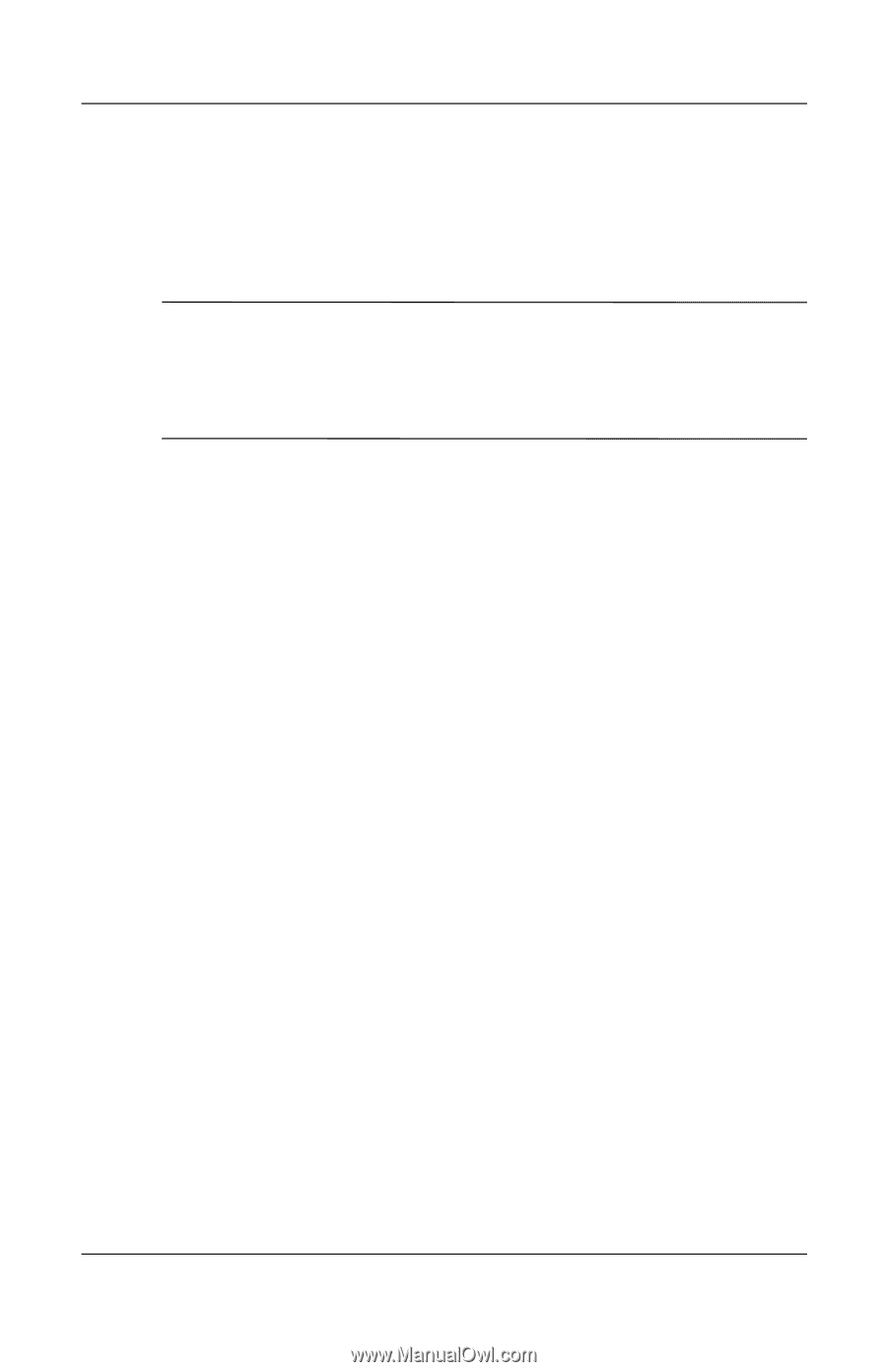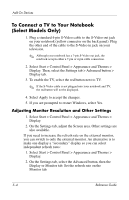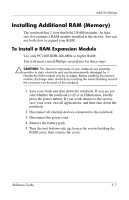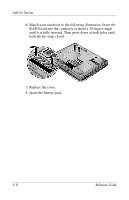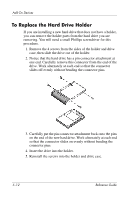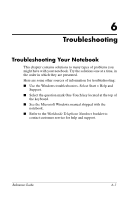Compaq Presario 2200 Reference Guide - Page 60
To Remove a RAM Expansion Module, save your work, exit all applications, and then shut down
 |
View all Compaq Presario 2200 manuals
Add to My Manuals
Save this manual to your list of manuals |
Page 60 highlights
Add-On Devices To Remove a RAM Expansion Module You may want to remove a RAM module so you can install a larger one. You will need a small Phillips screwdriver for these steps. Ä CAUTION: Your notebook internal components are extremely sensitive to static electricity and can be permanently damaged by it. Handle the RAM module only by its edges. Before installing the memory module, discharge static electricity by touching the metal shielding around the connectors on the back of the notebook. 1. Save your work and shut down the notebook. If you are not sure whether the notebook is off or in Hibernation, briefly press the power button. If your work returns to the screen, save your work, exit all applications, and then shut down the notebook. 2. Disconnect all external devices connected to the notebook. 3. Disconnect the power cord 4. Remove the battery pack. Reference Guide 5-9