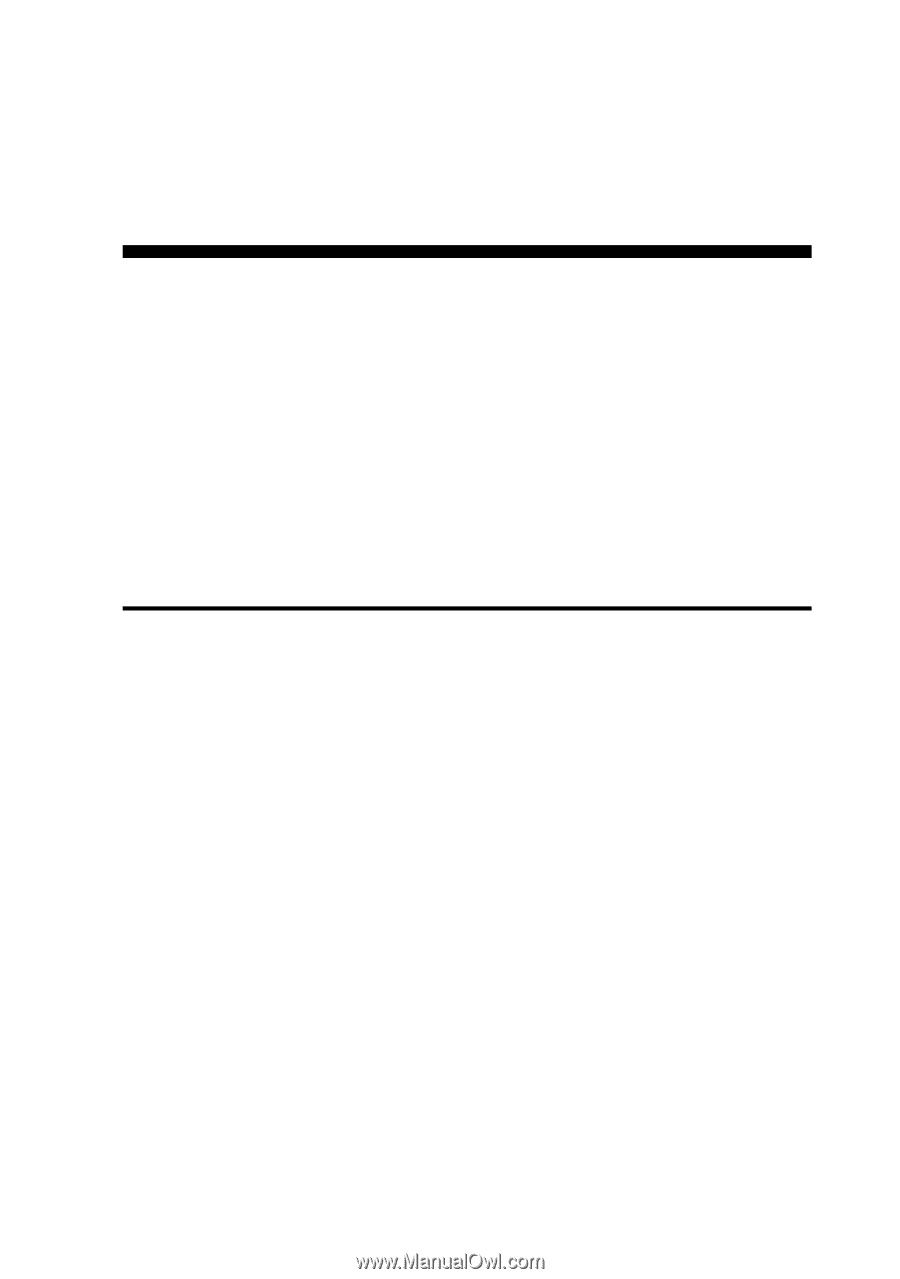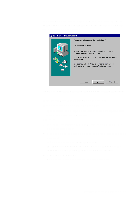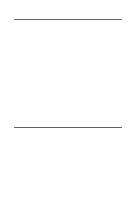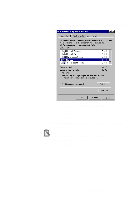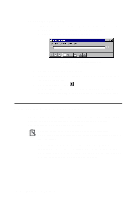Creative CT4180 Getting Started Guide - Page 18
Installing Software in DOS/ Windows 3.1x, Installing the Software
 |
View all Creative CT4180 manuals
Add to My Manuals
Save this manual to your list of manuals |
Page 18 highlights
3 Installing Software in DOS/ Windows 3.1x This chapter shows you how to install the audio software in DOS/Windows 3.1x after installing your card. It consists of the following sections: u Installing the Software u Testing the Installation u Optimizing Memory Usage Installing the Software To install the software 1. If your package comes with installation diskettes, insert the first installation diskette into a floppy disk drive. Otherwise, insert the installation CD-ROM into your CD-ROM drive. 2. Select Run from the File menu. 3. Type D:\WIN31\DISK1\SETUP and press 4. Follow the instructions on the screen to complete the installation. After you have completed the installation and rebooted your system, proceed to the next section to test whether your installation works. Installing Software in DOS/ Windows 3.1x 3-1