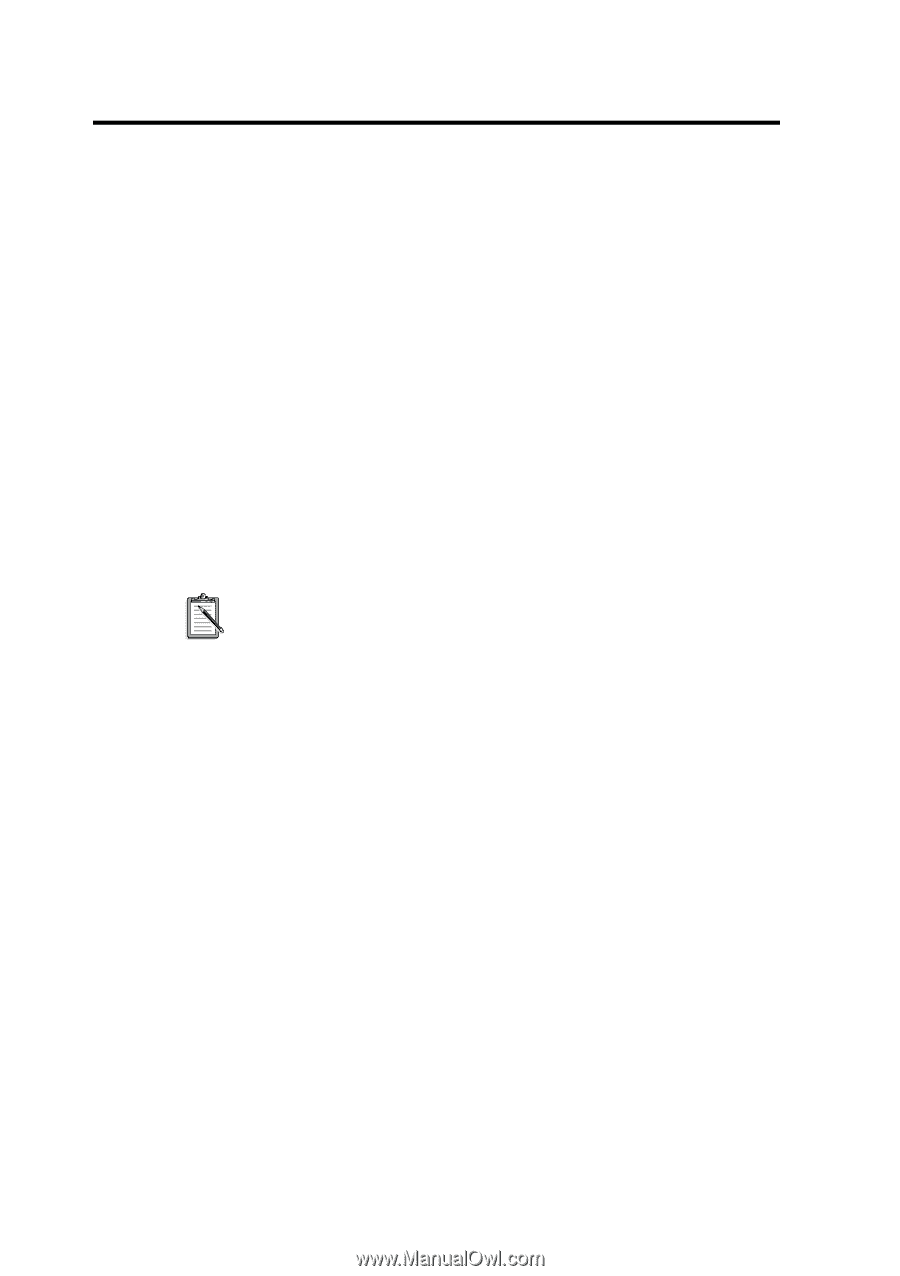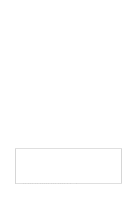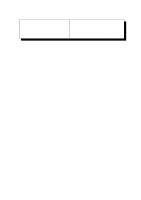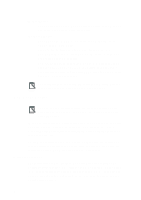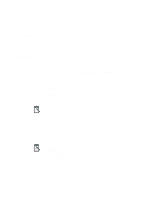Creative CT4180 Getting Started Guide - Page 72
Using CTCU, Intel Configuration Manager ICM. So, do not use CTCU
 |
View all Creative CT4180 manuals
Add to My Manuals
Save this manual to your list of manuals |
Page 72 highlights
Using CTCU Creative PnP Configuration Utility (CTCU) allows you to view, free or re-allocate resources reserved for a card. So you should run Creative PnP Configuration Utility (CTCU) when one of the following situations happens: u Your PnP cards' settings do not work properly. For example, some systems do not support high DMA (Direct Memory Access) and one of your PnP devices is set to use high DMA. Then you need to run CTCU to select another set of configuration which does not use high DMA. u You need to add resource settings for new and existing legacy (non-PnP) cards. u You have changed the resource settings of your legacy cards. u You have removed a legacy card from your system. CTCU does not access the resource settings database used by Intel Configuration Manager (ICM). So, do not use CTCU to change or disable your card settings if you already have ICM installed. Use ISA Configuration Utility (ICU) instead. For more details, please refer to the section "PnP in DOS/Windows 3.1x" in page 13. To run CTCU in DOS/Windows 3.1x: 1. Exit to DOS if you are in Windows 3.1x. 2. Change to the directory where your CTCM and CTCU programs are installed. The default directory is C:\SB16. 3. Type CTCU and press . The CTCU interface will appear. 4