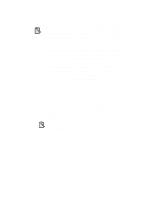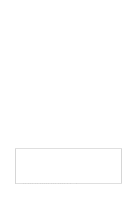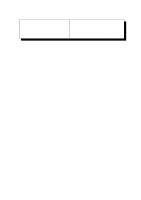Creative CT4180 Getting Started Guide - Page 67
Bandwidth and your Answering Machine, Troubleshooting, and/or Voice Activation Level.
 |
View all Creative CT4180 manuals
Add to My Manuals
Save this manual to your list of manuals |
Page 67 highlights
Bandwidth and your Answering Machine If you have a 14.4Kb modem and have your answering machine enabled, when you are talking to a party on a Line and one or more parties call and engage your answering machine, your answering machine will play an OGM to each of the parties in the background. This will degrade the audio performance of your conversation. It is recommended that you disable your answering machine while talking on your Creative Video Webphone . Troubleshooting 1. Received audio is delayed and choppy. This may happen if you have a bad connection to the Internet and/or you are talking during a heavy traffic period on the Internet (slow packet transmission because of diminished available bandwidth). This is not a problem with Creative Video Webphone but a natural phenomena associated with the Internet. If this is the case, try reconnecting to the Internet or call at another time. 2. You cannot hear the remote party If Creative Video Webphone always displays TALK and never displays IN USE or LISTEN, then you must raise your Voice Activation Level (the VOX slider in the flip door) so Creative Video Webphone can detect silence and allow the remote party to talk (this is will not be the case if both you and the remote party have full duplex sound cards). If this is not the case and Creative Video Webphone displays LISTEN when you would expect to hear something from the remote party, check your Speaker volume on the flip door and in your sound card's mixer application. If you still cannot hear the remote party and Creative Video Webphone does not periodically display LISTEN, the remote party's Voice Activation Level or MIC volume is not set correctly. Use the TXT button to launch the Text Board and tell them to adjust their MIC and/or Voice Activation Level.