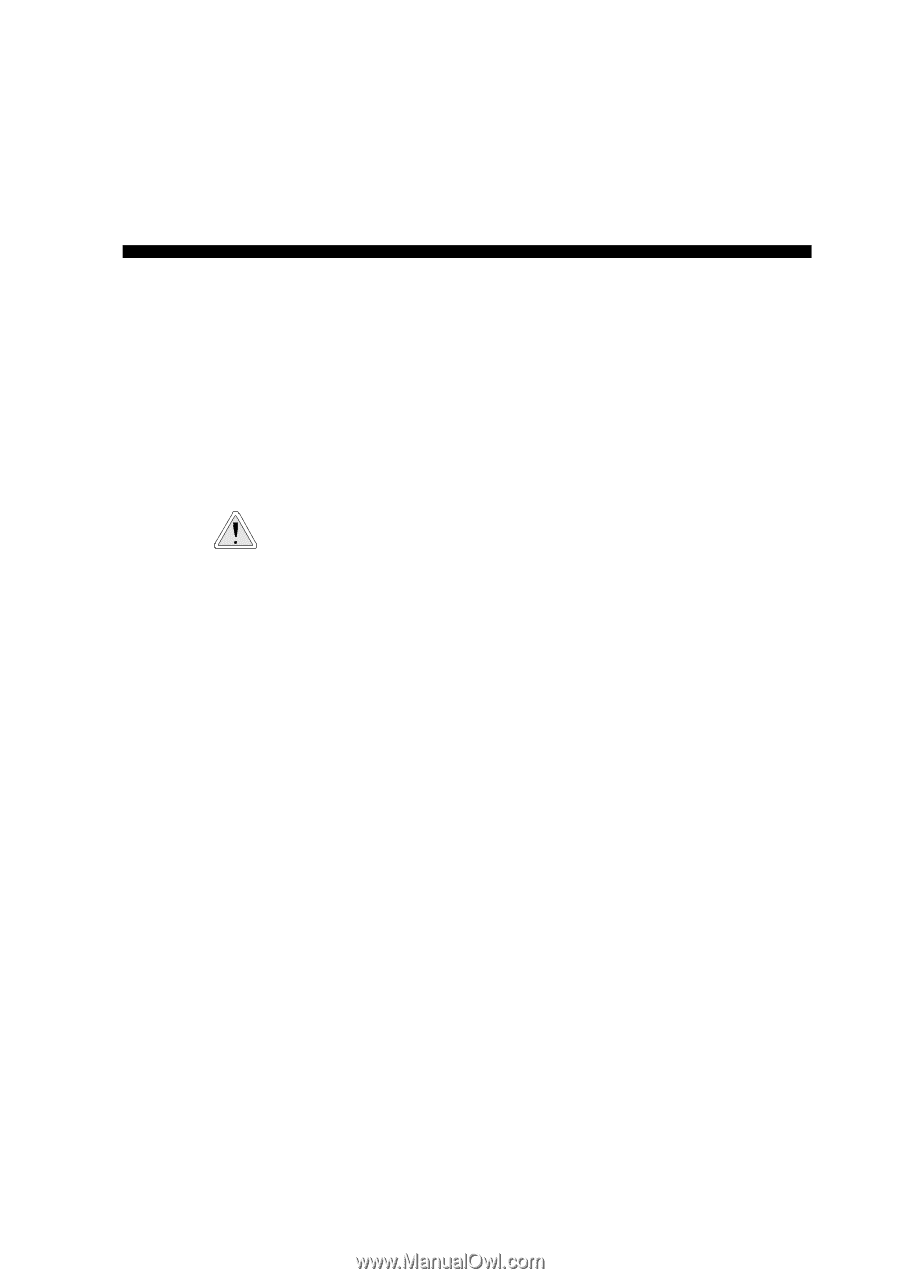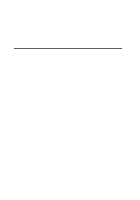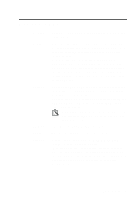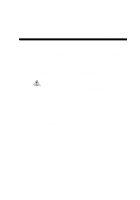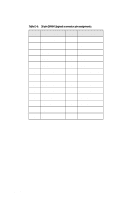Creative CT4180 Getting Started Guide - Page 40
Hardware Information
 |
View all Creative CT4180 manuals
Add to My Manuals
Save this manual to your list of manuals |
Page 40 highlights
D Hardware Information You may want to connect your audio card to other devices inside your system, for example, to a CD-ROM drive or another audio card. Or, you may want to redirect the "beeps" that you hear from your system to your external speakers. This appendix helps you to do so by providing the following information: Not all of the following information is applicable to your audio card. Refer to "General Specifications" of the Knowing Your Audio Card leaflet to find out what is available on your card. u Redirecting PC Sounds to External Speakers u AUX1 Connector Pin Assignments u AUX2 Connector Pin Assignments u CD Audio Connector Pin Assignments u DRAM Upgrade Connector Pin Assignments u Gold Finch Connector Pin Assignments u IDE Connector Pin Assignments u Microphone Connector Pin Assignments u Modem Connector Pin Assignments u PC Speaker Connector Pin Assignments u SPDIF Connector Pin Assignments u Speaker/Line Connector Pin Assignments u Telephone Answering Device Connector Pin Assignments u Wave Blaster Connector Pin Assignments Hardware Information D-1