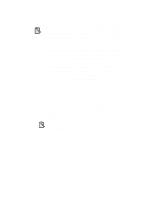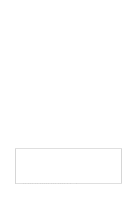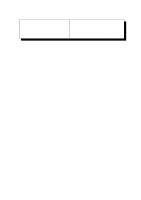Creative CT4180 Getting Started Guide - Page 65
Network Parameter descriptions, Changing your E-Mail Address, at Roger Wilco's Network Parameters
 |
View all Creative CT4180 manuals
Add to My Manuals
Save this manual to your list of manuals |
Page 65 highlights
Network Parameter descriptions To assist you in understanding the other Network Parameters, lets look at Roger Wilco's Network Parameters: u E-Mail address: [email protected] u E-Mail Login: wilco u E-Mail Password******* u Password Confirmation ******* u POP Server address:mailhost.provider.net u SMTP Server address:mailhost.provider.net Roger has a dialup SLIP/PPP account to his Internet Service Provider (ISP) which has a domain name of "provider.net". Roger's E-Mail Login is "rwilco", which he defined when he established his Internet account with his ISP. The E-Mail login is used along with his provider's domain name to construct his E-Mail address: "[email protected]". His ISP's POP Server (retains e-mail sent to you by other users) and SMTP Server (used to send e-mail from you to other users) are both named "mailhost" which is used along with his provider's domain name to construct the POP and SMTP Server addresses: "mailhost.provider.net". If you do not know or are not sure of the values for some of these parameters, check your E-Mail program's (e.g., Eudora) setup screen, check your Web browser's (e.g., Netscape) setup screen or consult your Internet Service Provider. If you can only find your SMTP Server address, you can probably safely assume your POP Server address is identical. Changing your E-Mail Address In the event you change your e-mail address (e.g., you change your Internet service provider), you will need to change your E-Mail address in the Network Parameters section of the Creative Video Webphone Configure window. A message will be displayed when your e-mail address change has been confirmed. 11