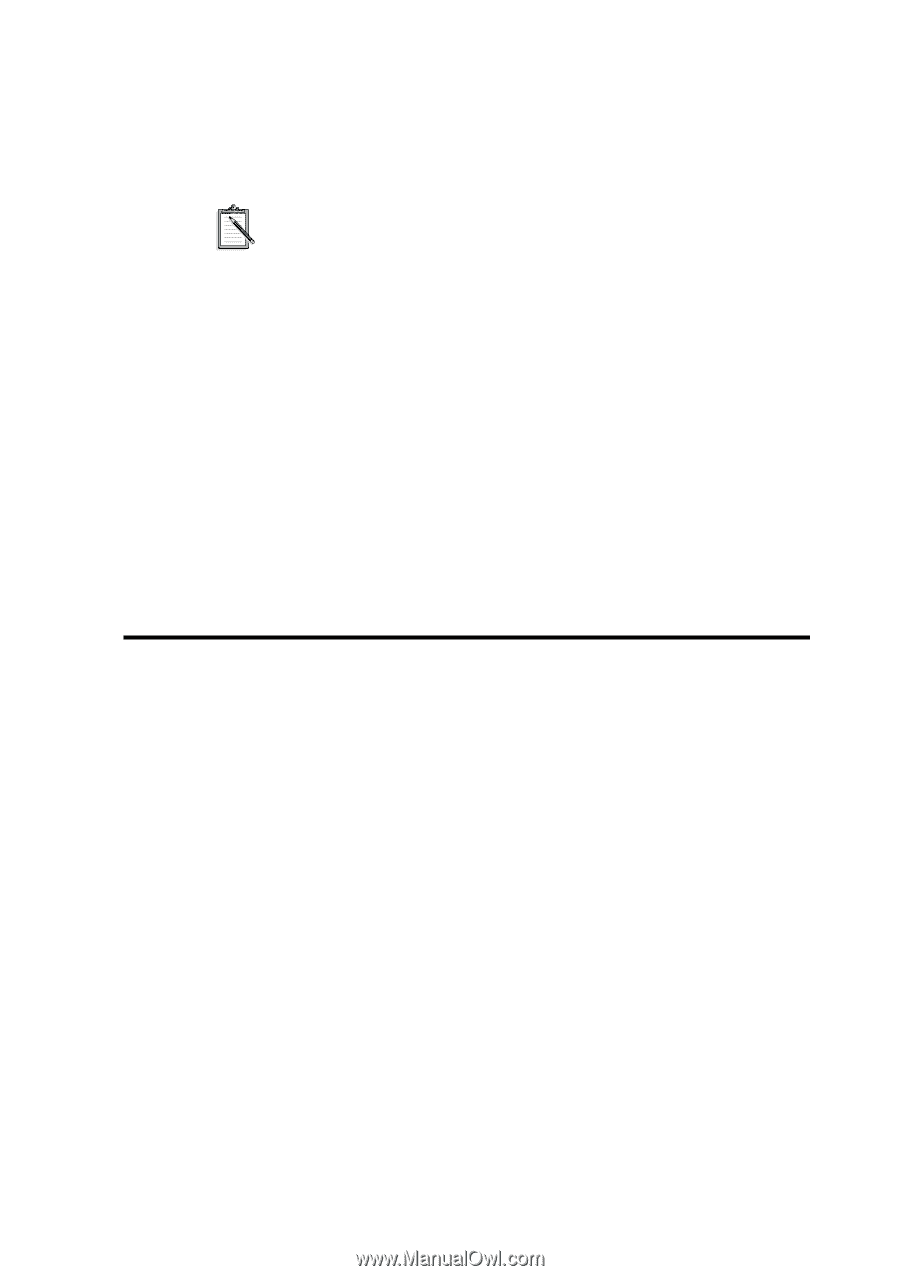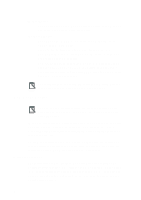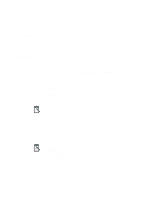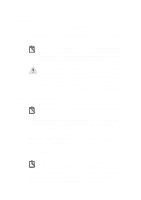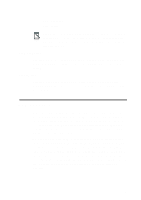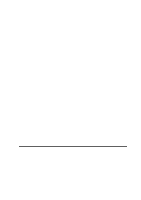Creative CT4180 Getting Started Guide - Page 79
View All Button, PnP Concepts
 |
View all Creative CT4180 manuals
Add to My Manuals
Save this manual to your list of manuals |
Page 79 highlights
u View All button u View button Peripheral Component Interconnect (PCI) local bus is a newly developed bus system that utilizes a 33MHz 32-bit data path. This bus architecture transfers data at a much faster rate than standard ISA bus. View All Button Clicking this button in the PCI Devices window opens the View All window, which lists all the resources used by the PCI cards in your system. View Button Clicking this button in the PCI Devices window opens the View window which lists the resources reserved for a selected PCI card in your system. PnP Concepts When you add a hardware card to your personal computer (PC), you must reserve some system resources - such as input/output address spaces, interrupts, Direct Memory Access channels or memory spaces - for the card. You must also make sure that there is no hardware conflict, that is, the resources reserved by one card are not used by another card in the same system. Before Plug and Play (PnP) was introduced, you can reserve system resources only by manually changing the settings of some dip switches or jumpers on a legacy (non-PnP) card. This can be quite difficult since you have to understand how the hardware settings correspond to the system resources that your card requires. It can also be very tedious since you may need to change the dip switch or jumper settings several times before your card can be configured without any hardware conflict. 11