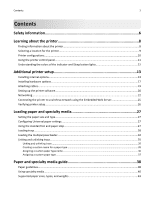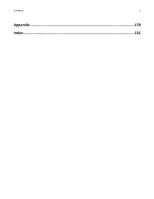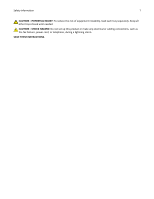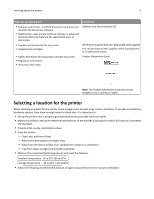Maintaining the printer
..............................................................................
93
Cleaning the printer
................................................................................................................................
93
Checking the status of parts and supplies
...............................................................................................
93
Estimated number of remaining pages
...................................................................................................
94
Ordering supplies
....................................................................................................................................
94
Storing supplies
.......................................................................................................................................
95
Replacing supplies
...................................................................................................................................
95
Moving the printer
..................................................................................................................................
99
Managing the printer
...............................................................................
101
Managing printer messages
..................................................................................................................
101
Accessing Status Monitor Center
..........................................................................................................
101
Checking the virtual display
...................................................................................................................
101
Viewing reports
.....................................................................................................................................
102
Configuring supply notifications from the Embedded Web Server
.......................................................
102
Modifying confidential print settings
....................................................................................................
103
Copying printer settings to other printers
.............................................................................................
103
Restoring factory default settings
.........................................................................................................
104
Clearing jams
............................................................................................
105
Avoiding jams
........................................................................................................................................
105
Understanding jam messages and locations
.........................................................................................
106
[x]
‑
page jam, open front door. [20y.xx]
................................................................................................
108
[x]
‑
page jam, open rear door. [20y.xx]
..................................................................................................
111
[x]
‑
page jam, clear standard bin. [20y.xx]
.............................................................................................
112
[x]
‑
page jam, remove tray 1 to clear duplex. [23y.xx]
...........................................................................
113
[x]
‑
page jam, open tray [x]. [24y.xx]
.....................................................................................................
114
[x]
‑
page jam, clear manual feeder. [25y.xx]
..........................................................................................
115
Troubleshooting
.......................................................................................
117
Understanding the printer messages
....................................................................................................
117
Solving printer problems
.......................................................................................................................
127
Solving print problems
..........................................................................................................................
133
Embedded Web Server does not open
.................................................................................................
156
Contacting technical support
................................................................................................................
158
Contents
4