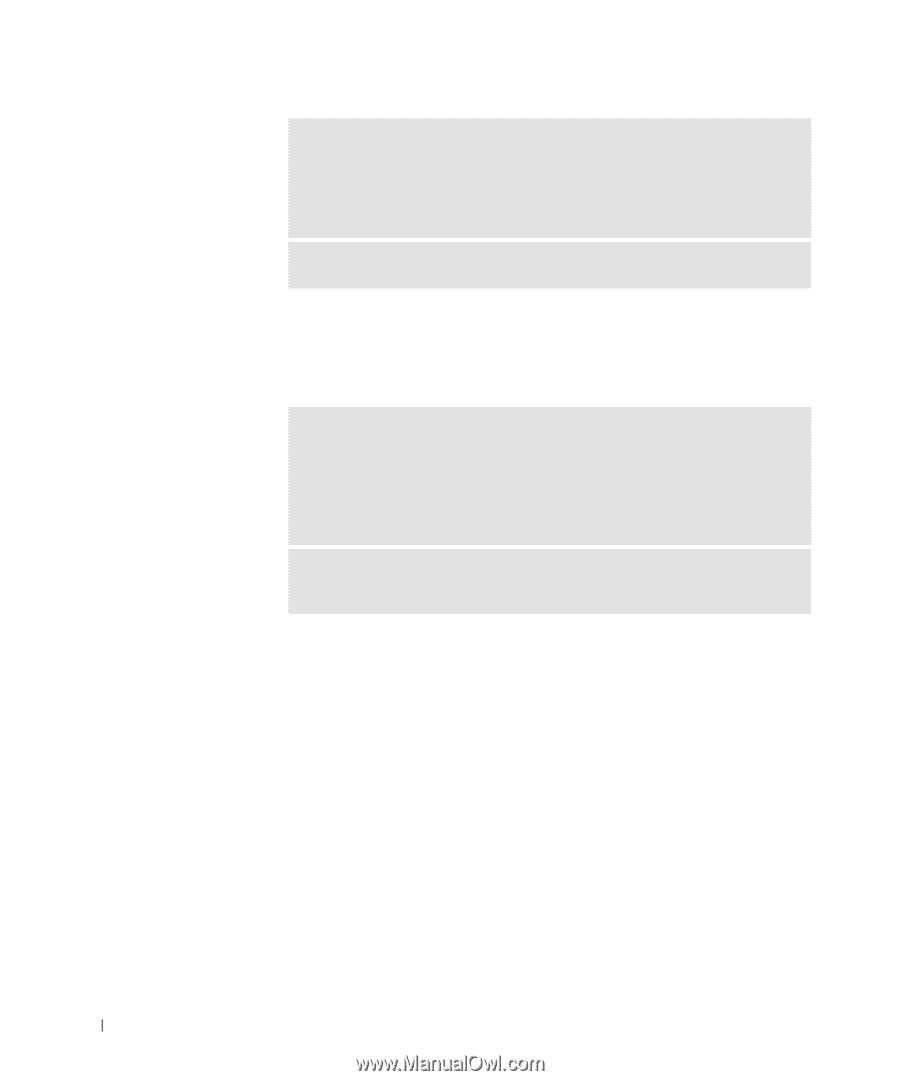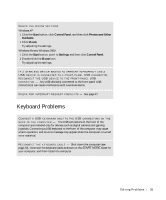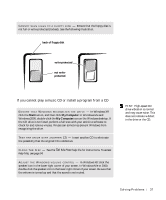Dell Dimension 8200 Dell Dimension 8200 Systems Solutions Guide - Page 36
Drive Problems, If you cannot save a file to a floppy disk - desktop computer
 |
View all Dell Dimension 8200 manuals
Add to My Manuals
Save this manual to your list of manuals |
Page 36 highlights
www.dell.com | support.dell.com IF A WIRELESS DEVICE BEGINS TO OPERATE IMPROPERLY AND A U S B D E V I C E I S C O N N E C T E D T O A F R O N T - P A N E L U S B C O N N E C T O R, RECONNECT THE USB DEVICE TO THE FRONT-PANEL USB CO N NE CT O R - Any USB device(s) connected to the front-panel USB connector(s) can cause interference with a wireless device. C H E C K F O R I N T E R R U P T R E Q U E S T C O N F L I C T S - See page 47. Drive Problems If you cannot save a file to a floppy disk E N S U R E T H A T W I N D O W S R E C O G N I Z E S T H E D R I V E - In Windows XP, click the Start button, and then click My Computer. In Windows Me and Windows 2000, double-click the My Computer icon on the Windows desktop. If the floppy drive is not listed, perform a full scan with your antivirus software to check for and remove viruses. Viruses can sometimes prevent Windows from recognizing the drive. TE S T T H E D R I V E W I T H A N O T H E R F L O PP Y D I S K - Insert another floppy disk to eliminate the possibility that the original floppy disk is defective. 36 Solving Pr oblems