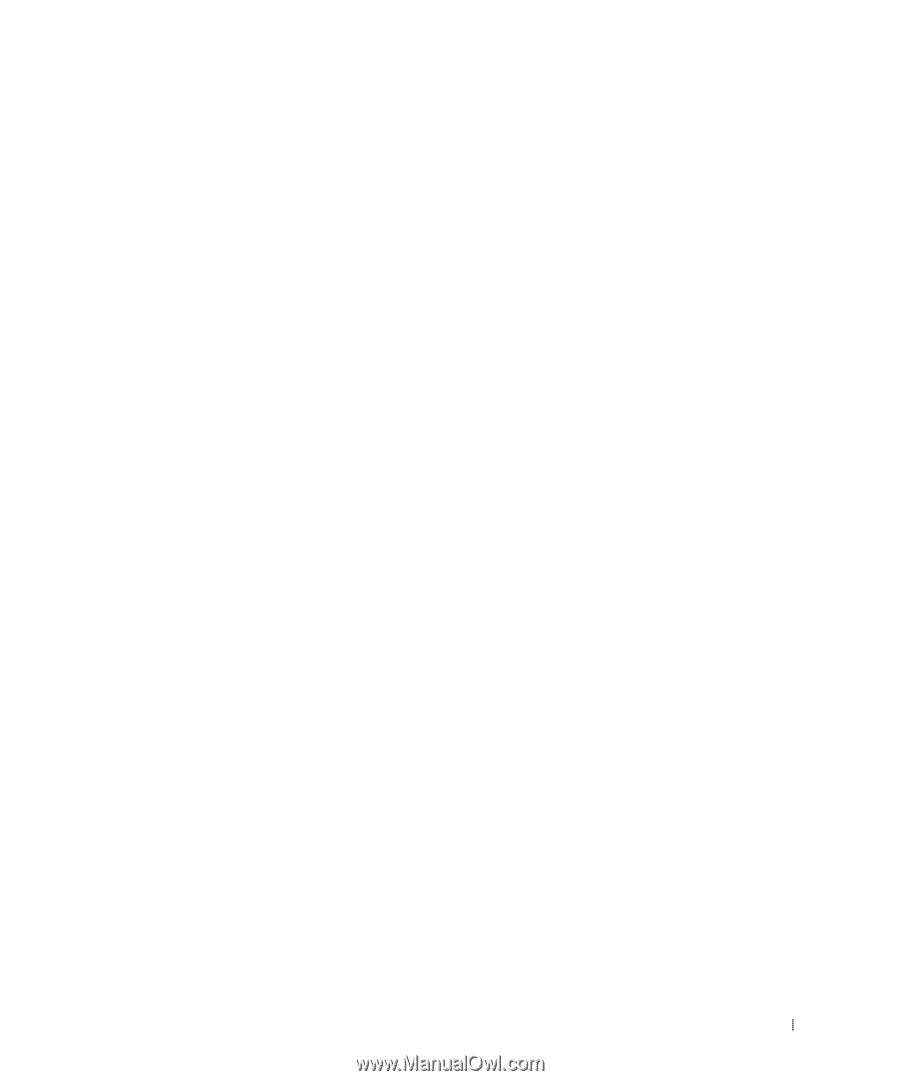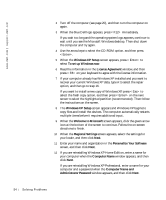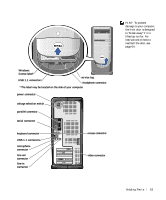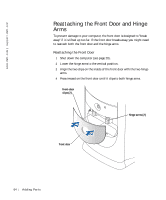Dell Dimension 8200 Dell Dimension 8200 Systems Solutions Guide - Page 59
Computer Name and Administrator Password, Date and Time Settings
 |
View all Dell Dimension 8200 manuals
Add to My Manuals
Save this manual to your list of manuals |
Page 59 highlights
13 Type the Windows product key in the fields provided, and then click Next. The product key is the bar code number found on the Microsoft Windows label, which is located behind the front-panel connector door as shown on the START HERE sheet for your computer. 14 When the Computer Name and Administrator Password screen appears, enter a name for your computer and a password, if desired. Then click Next. 15 Enter the date and time in the Date and Time Settings screen, and then click Next. Windows 2000 now begins to install its components and configure the computer. 16 When the Completing the Windows 2000 Setup Wizard screen appears, remove the CD from the drive, and then click Finish. The computer automatically restarts. S olving Pr oblems 59