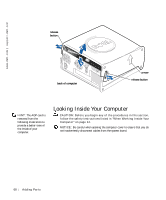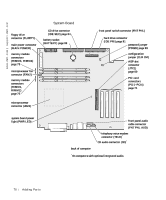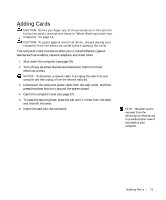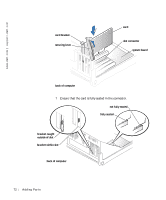Dell Dimension 8200 Dell Dimension 8200 Systems Solutions Guide - Page 72
Ensure that the card is fully seated in the connector., not fully seated
 |
View all Dell Dimension 8200 manuals
Add to My Manuals
Save this manual to your list of manuals |
Page 72 highlights
www.dell.com | support.dell.com card bracket securing lever card slot connector system board back of computer 7 Ensure that the card is fully seated in the connector. not fully seated fully seated bracket caught outside of slot bracket within slot back of computer 72 Adding Parts
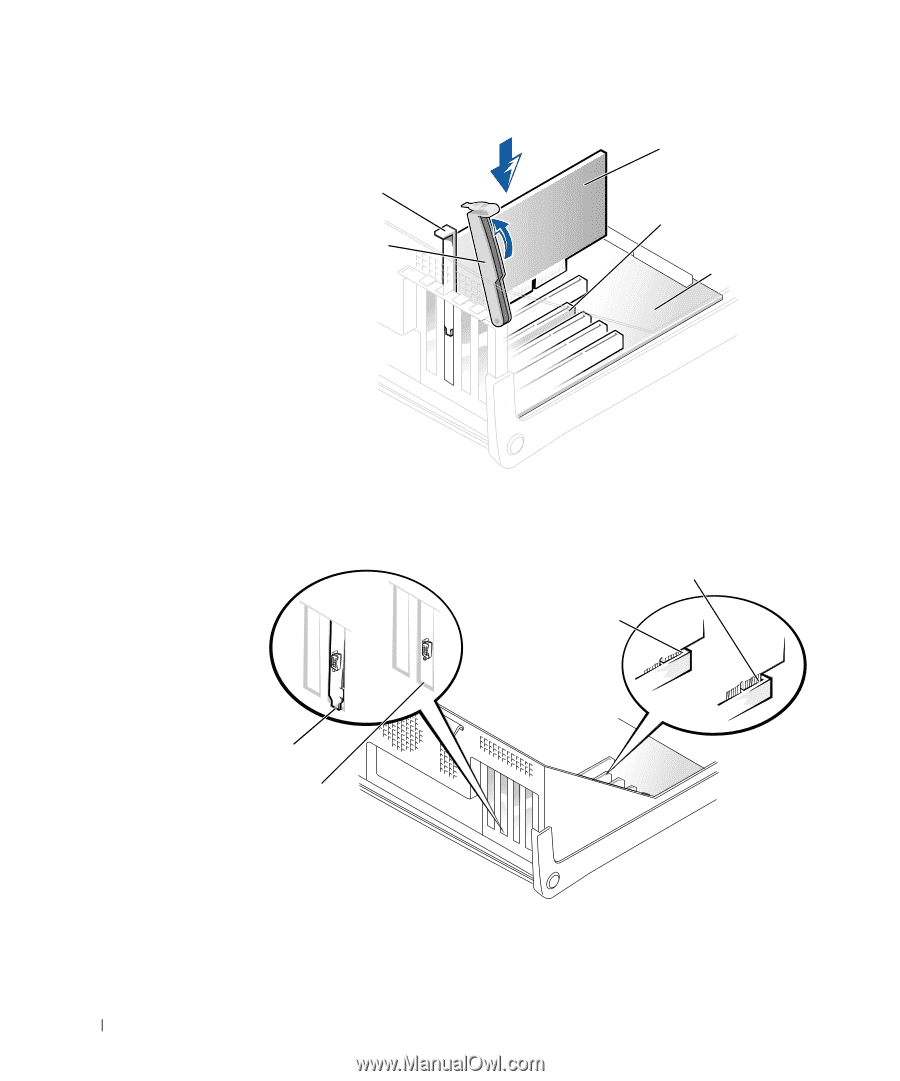
72
Adding Parts
www.dell.com | support.dell.com
7
Ensure that the card is fully seated in the connector.
card
securing lever
slot connector
system board
card bracket
back of computer
fully seated
not fully seated
bracket caught
outside of slot
bracket within slot
back of computer