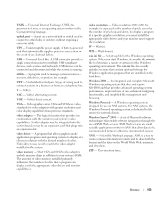Dell PowerEdge 840 Hardware Owner's Manual (PDF) - Page 155
Index - cd rom not found
 |
View all Dell PowerEdge 840 manuals
Add to My Manuals
Save this manual to your list of manuals |
Page 155 highlights
Index Numbers 5.25-inch drives installing, 50 A alert messages, 28 asset tag, 33 B batteries troubleshooting, 98 battery removing and replacing, 83 troubleshooting the RAID card battery, 107 beep codes, 26 bezel installing, 47 boot drive configuring, 54 boot sequence, 32 C cables drive interface, 47 drive power, 48 CD drive troubleshooting, 102 CD-ROM drive. See optical drive checking equipment, 92 configuring boot drive, 54 connecting external devices, 14 connectors system board, 118 console redirection screen, 35 contacting Dell, 126 control panel assembly installing, 87 cooling fans troubleshooting, 99 cover installing, 47 CPU setup options, 33 D damaged systems troubleshooting, 97 Dell contacting, 126 Dell PowerEdge Diagnostics using, 111 diagnostics advanced testing options, 113 running from the utility partition, 112 using Dell PowerEdge Diagnostics, 111 when to use, 112 diagnostics messages, 28 diskette drive installing, 48 removing, 48 troubleshooting, 101 drives interface cables, 47 power cables, 48 E error messages, 29 expansion card troubleshooting, 108 expansion cards, 71 installing, 72 removing, 73 external devices connecting, 14 F fans back system, 67-68 front system, 66-67 Index 155