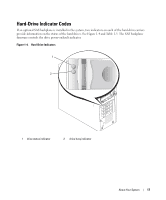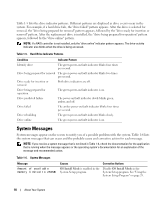Dell PowerEdge 840 Hardware Owner's Manual (PDF) - Page 22
Actual Link Width is, PCIe Degraded Link Width - bios
 |
View all Dell PowerEdge 840 manuals
Add to My Manuals
Save this manual to your list of manuals |
Page 22 highlights
Table 1-6. System Messages (continued) Message Causes Corrective Actions No boot device available Faulty or missing diskette drive, optical drive, or hard drive. Check the Integrated Devices configuration settings in the System Setup program. See "Using the System Setup Program" on page 29. Ensure that either SATA Controller, Diskette Controller, or IDE Controller is enabled. If the system is booting from a SCSI controller, ensure that the controller is properly connected. If the problem persists, replace the drive. See "Hard Drives" on page 53. No boot sector on hard-disk drive An operating system is not on the hard drive. Check the hard-drive configuration settings in the System Setup program. See "Using the System Setup Program" on page 29. No timer tick interrupt Faulty system board. See "Getting Help" on page 121. Not a boot diskette Not a bootable diskette. Use a bootable diskette. PCI BIOS failed to install Loose cables to expansion card(s); faulty or improperly installed expansion card. Ensure that all appropriate cables are securely connected to the expansion cards. See "Troubleshooting Expansion Cards" on page 108. PCIe Degraded Link Width Error: Embedded Bus#nn/Dev#nn/Funcn Faulty or improperly installed PCIe Reseat the PCIe cards. See "Expansion card. Cards" on page 71. If the problem persists, see "Getting Help" on page 121. Expected Link Width is n Actual Link Width is n PCIe Degraded Link Width Error: Slot n Expected Link Width is n Actual Link Width is n Faulty or improperly installed PCIe Reseat the PCIe card in the specified card in the specified slot number. slot number. See "Expansion Cards" on page 71. If the problem persists, see "Getting Help" on page 121. PCIe Training Error: Embedded Bus#nn/Dev#nn/Funcn Faulty or improperly installed PCIe Reseat the PCIe cards. See "Expansion card. Cards" on page 71. If the problem persists, see "Getting Help" on page 121. PCIe Training Error: Slot n Faulty or improperly installed PCIe Reseat the PCIe card in the specified card in the specified slot number. slot number. See "Expansion Cards" on page 71. If the problem persists, see "Getting Help" on page 121. 22 About Your System