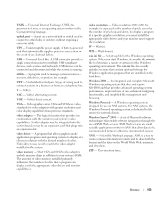Dell PowerEdge 840 Hardware Owner's Manual (PDF) - Page 157
SAS RAID controller, serial I/O device - cpu upgrade
 |
View all Dell PowerEdge 840 manuals
Add to My Manuals
Save this manual to your list of manuals |
Page 157 highlights
options CPU setup, 33 integrated devices, 34 system security, 35 system setup, 30 P password disabling, 120 password features setup, 37 system, 37 passwords setup, 39 system, 37 phone numbers, 126 POST accessing system features, 10 power supplies troubleshooting, 98 processor removing, 79 upgrades, 78 R RAC card, 83 recommended tools, 41 removing back system fan, 67 diskette drive, 48 expansion card, 73 front system fan, 66 front-panel drive inserts, 45 removing (continued) hard drive, 54 memory, 78 processor, 79 system board, 87 removing and replacing battery, 83 S safety, 91 SAS controller daughter card troubleshooting, 107 SAS RAID controller daughter card troubleshooting, 107 SCSI backplane installing, 61 securing your system, 38 serial I/O device troubleshooting, 94 setup password assigning, 39 changing, 40 using, 39 setup password enabled working with, 40 setup password features, 37 startup accessing system features, 10 support contacting Dell, 126 system closing, 47 system board connectors, 118 installing, 89 removing, 87 system cooling troubleshooting, 99 system features accessing, 10 system messages, 18 system password assigning, 37 changing, 39 deleting, 39 using, 37 system password features, 37 system security, 33 system setup entering, 29 options, 30 using, 29 system setup screens console redirection, 35 CPU information, 33 integrated devices, 34 main, 30 system security, 35 T tape drive troubleshooting, 103 telephone numbers, 126 troubleshooting battery, 98 CD drive, 102 Index 157