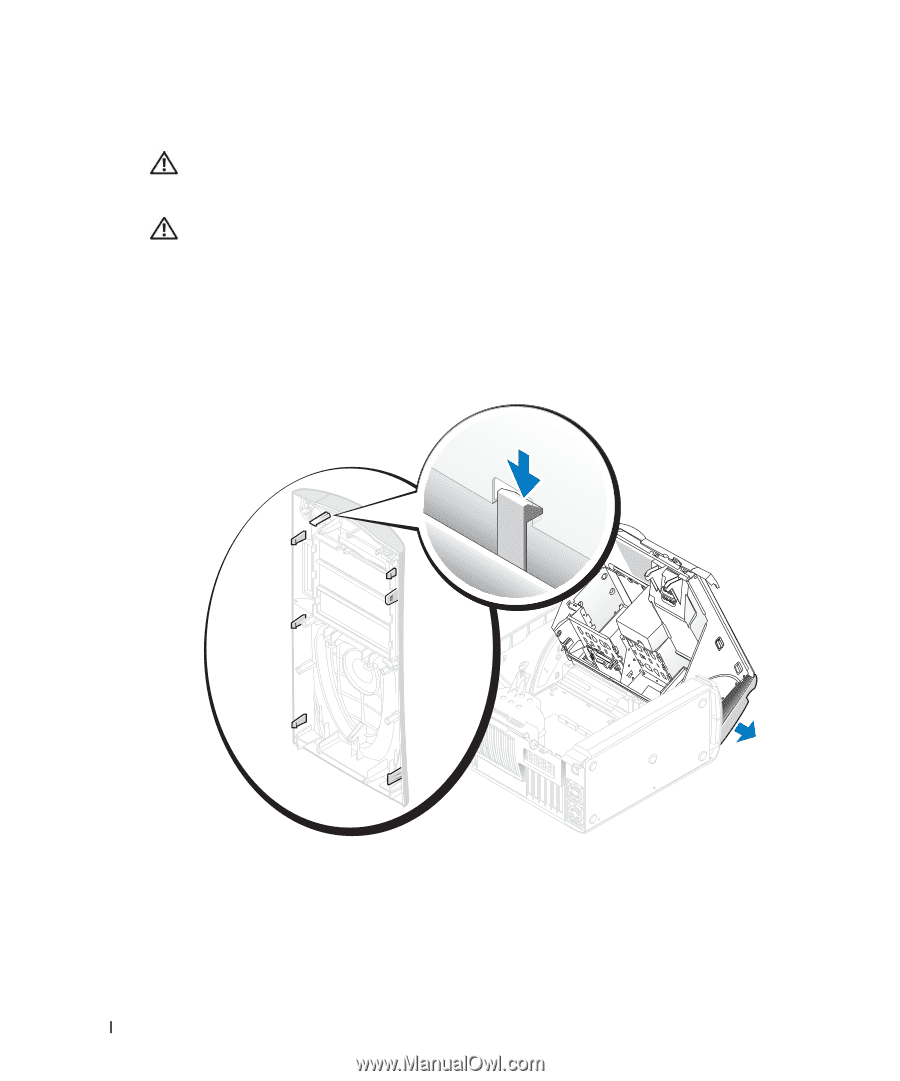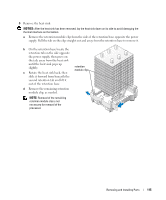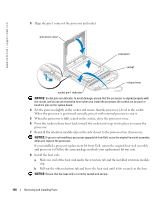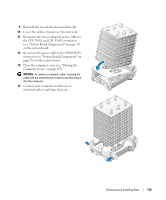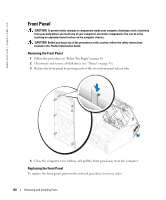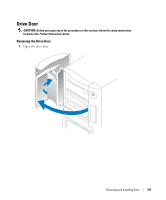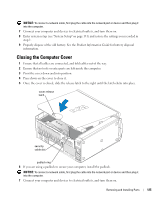Dell XPS 600 Renegade Owner's Manual - Page 120
Front Panel, Removing the Front Panel
 |
View all Dell XPS 600 Renegade manuals
Add to My Manuals
Save this manual to your list of manuals |
Page 120 highlights
www.dell.com | support.dell.com Front Panel CAUTION: To prevent static damage to components inside your computer, discharge static electricity from your body before you touch any of your computer's electronic components. You can do so by touching an unpainted metal surface on the computer chassis. CAUTION: Before you begin any of the procedures in this section, follow the safety instructions located in the Product Information Guide. Removing the Front Panel 1 Follow the procedures in "Before You Begin" on page 69. 2 Disconnect and remove all disk drives (see "Drives" on page 95). 3 Release the front panel by pressing each of the seven front-panel release tabs. 4 Close the computer cover halfway and pull the front panel away from the computer. Replacing the Front Panel To replace the front panel, perform the removal procedure in reverse order. 120 Removing and Installing Parts