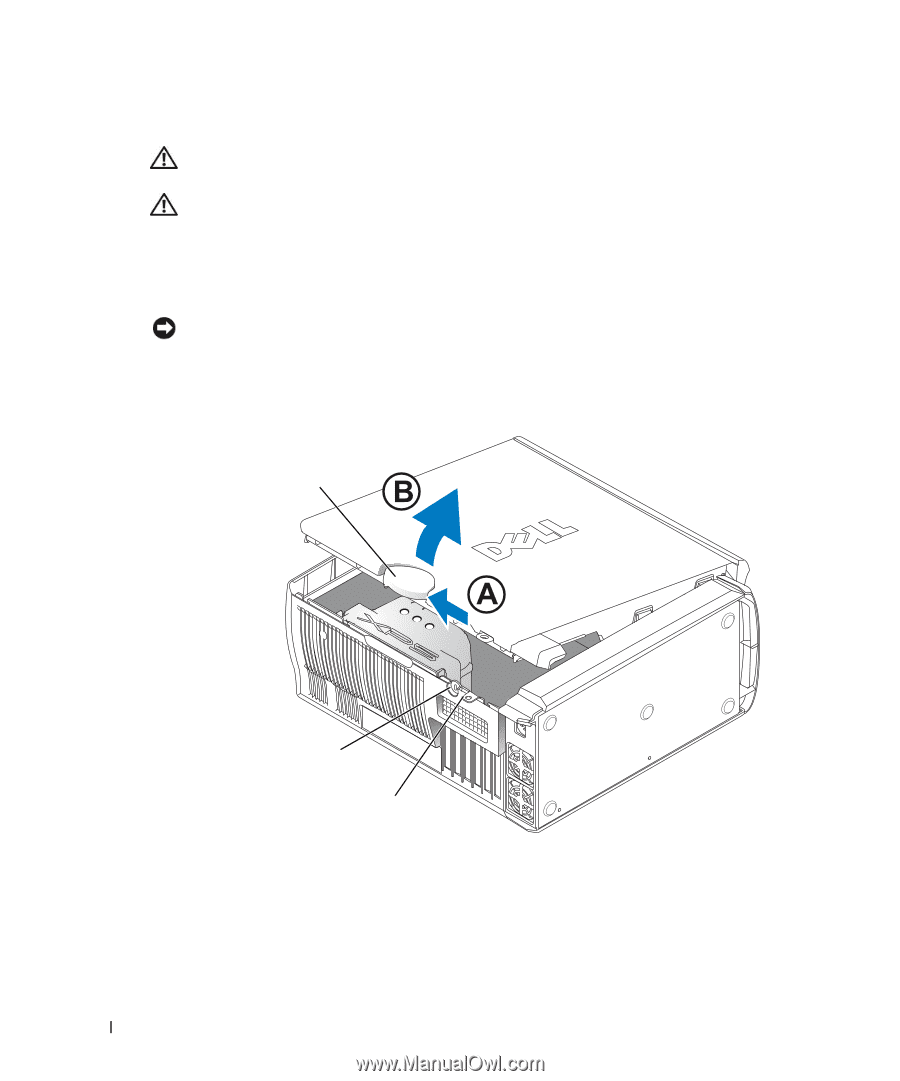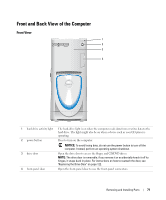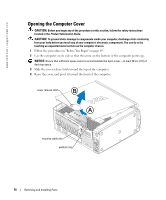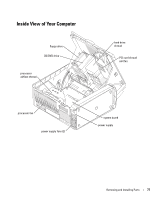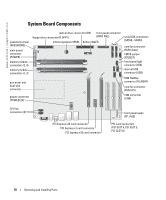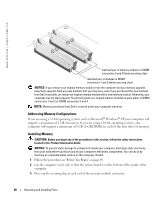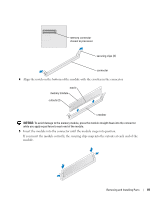Dell XPS 600 Renegade Owner's Manual - Page 76
Opening the Computer Cover
 |
View all Dell XPS 600 Renegade manuals
Add to My Manuals
Save this manual to your list of manuals |
Page 76 highlights
www.dell.com | support.dell.com Opening the Computer Cover CAUTION: Before you begin any of the procedures in this section, follow the safety instructions located in the Product Information Guide. CAUTION: To prevent static damage to components inside your computer, discharge static electricity from your body before you touch any of your computer's electronic components. You can do so by touching an unpainted metal surface on the computer chassis. 1 Follow the procedures in "Before You Begin" on page 69. 2 Lay the computer on its side so that the arrow on the bottom of the computer points up. NOTICE: Ensure that sufficient space exists to accommodate the open cover-at least 30 cm (1 ft) of desk top space. 3 Slide the cover release latch toward the top of the computer. 4 Raise the cover, and pivot it toward the front of the computer. cover release latch security cable slot padlock ring 76 Removing and Installing Parts