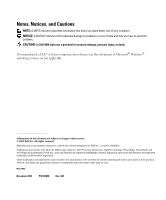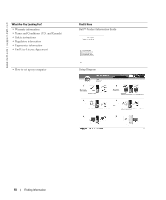Contents
7
CD/DVD Drive
. . . . . . . . . . . . . . . . . . . . . . . . . . . . . . . . . .
108
Removing a CD/DVD Drive
. . . . . . . . . . . . . . . . . . . . . . . .
109
Installing a CD/DVD Drive
. . . . . . . . . . . . . . . . . . . . . . . . .
110
Processor Airflow Shroud
. . . . . . . . . . . . . . . . . . . . . . . . . . .
112
Removing the Processor Airflow Shroud
. . . . . . . . . . . . . . . . .
112
Installing the Processor Airflow Shroud
. . . . . . . . . . . . . . . . .
113
Processor
. . . . . . . . . . . . . . . . . . . . . . . . . . . . . . . . . . . .
113
Removing the Processor
. . . . . . . . . . . . . . . . . . . . . . . . .
113
Installing the Processor
. . . . . . . . . . . . . . . . . . . . . . . . .
117
Front Panel
. . . . . . . . . . . . . . . . . . . . . . . . . . . . . . . . . . .
120
Removing the Front Panel
. . . . . . . . . . . . . . . . . . . . . . . . .
120
Replacing the Front Panel
. . . . . . . . . . . . . . . . . . . . . . . .
120
Drive Door
. . . . . . . . . . . . . . . . . . . . . . . . . . . . . . . . . . .
121
Removing the Drive Door
. . . . . . . . . . . . . . . . . . . . . . . . .
121
Replacing the Drive Door
. . . . . . . . . . . . . . . . . . . . . . . . .
122
Battery
. . . . . . . . . . . . . . . . . . . . . . . . . . . . . . . . . . . . .
124
Replacing the Battery
. . . . . . . . . . . . . . . . . . . . . . . . . . .
124
Closing the Computer Cover
. . . . . . . . . . . . . . . . . . . . . . . . . .
125
6
Appendix
Specifications
. . . . . . . . . . . . . . . . . . . . . . . . . . . . . . . . .
127
System Setup
. . . . . . . . . . . . . . . . . . . . . . . . . . . . . . . . . .
131
Overview
. . . . . . . . . . . . . . . . . . . . . . . . . . . . . . . . .
131
Entering System Setup
. . . . . . . . . . . . . . . . . . . . . . . . . .
131
System Setup Options
. . . . . . . . . . . . . . . . . . . . . . . . . . .
132
Boot Sequence
. . . . . . . . . . . . . . . . . . . . . . . . . . . . . .
136
Clearing Forgotten Passwords
. . . . . . . . . . . . . . . . . . . . . . . . .
137
Clearing CMOS Settings
. . . . . . . . . . . . . . . . . . . . . . . . . . . .
138
Cleaning Your Computer
. . . . . . . . . . . . . . . . . . . . . . . . . . . .
139
Computer, Keyboard, and Monitor
. . . . . . . . . . . . . . . . . . . .
139
Mouse
. . . . . . . . . . . . . . . . . . . . . . . . . . . . . . . . . . .
139
Floppy Drive
. . . . . . . . . . . . . . . . . . . . . . . . . . . . . . . .
139
CDs and DVDs
. . . . . . . . . . . . . . . . . . . . . . . . . . . . . . .
140