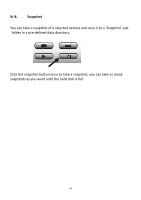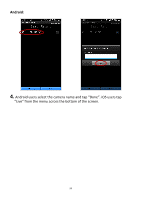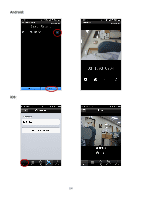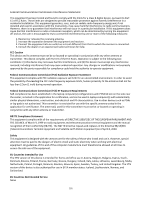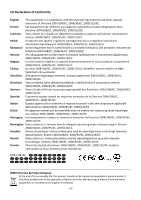Edimax IC-7001W User Guide - Page 101
EdiView App - download
 |
View all Edimax IC-7001W manuals
Add to My Manuals
Save this manual to your list of manuals |
Page 101 highlights
VII. EdiView App You can use the free EdiView smartphone app to monitor your camera remotely using a smartphone from any Internet connection. The network camera's green LED must display on to indicate a successful cloud connection, in order for this function to work. EdiView app screens may vary slightly according to version and future updates. 1. Search the Apple app store or Google Play for "EdiView". Download and install the EdiView app. 97

97
VII.
EdiView App
You can use the free EdiView smartphone app to monitor your camera
remotely using a smartphone from any Internet connection. The network
camera’s
green
LED must display
on
to indicate a successful cloud connection,
in order for this function to work.
EdiView app screens may vary slightly according to version and
future updates.
1.
Search the Apple app store or Google Play for
“
EdiView
”
. Download and
install the EdiView app.