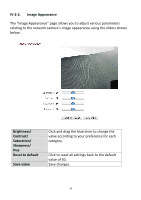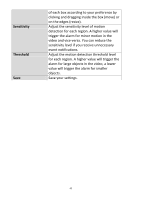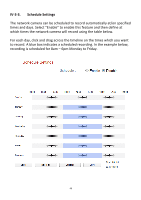Edimax IC-7001W User Guide - Page 49
Sensitivity, Threshold
 |
View all Edimax IC-7001W manuals
Add to My Manuals
Save this manual to your list of manuals |
Page 49 highlights
Sensitivity Threshold Save of each box according to your preference by clicking and dragging inside the box (move) or on the edges (resize). Adjust the sensitivity level of motion detection for each region. A higher value will trigger the alarm for minor motion in the video and vice-versa. You can reduce the sensitivity level if you receive unnecessary event notifications. Adjust the motion detection threshold level for each region. A higher value will trigger the alarm for large objects in the video, a lower value will trigger the alarm for smaller objects. Save your settings. 45

45
of each box according to your preference by
clicking and dragging inside the box (move) or
on the edges (resize).
Sensitivity
Adjust the sensitivity level of motion
detection for each region. A higher value will
trigger the alarm for minor motion in the
video and vice-versa. You can reduce the
sensitivity level if you receive unnecessary
event notifications.
Threshold
Adjust the motion detection threshold level
for each region. A higher value will trigger the
alarm for large objects in the video, a lower
value will trigger the alarm for smaller
objects.
Save
Save your settings.