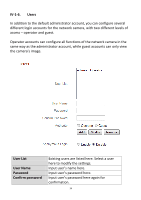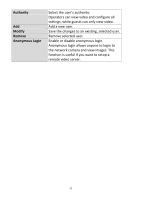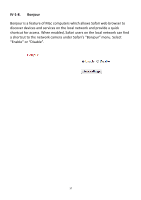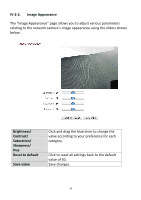Edimax IC-7001W User Guide - Page 42
IV-2., Video, IV-2-1., Video Settings, Resolution, Quality, Maximum Frame
 |
View all Edimax IC-7001W manuals
Add to My Manuals
Save this manual to your list of manuals |
Page 42 highlights
IV-2. Video The "Video" menu consists of three categories for configuring the network camera's video settings. Select an item from the submenu and refer to the appropriate following chapter. IV-2-1. Video Settings The "Video Settings" page enables you to modify the network camera's resolution and frame rate settings. Resolution Quality Maximum Frame rate Select a video resolution from the dropdown menu. A higher resolution provides more detailed video but requires more bandwidth. Select a quality level from the drop down menu. Higher quality requires more bandwidth. Select the maximum video frame rate. A higher frame rate provides smoother video, but also requires more bandwidth. Note: In dark environments, the network 38
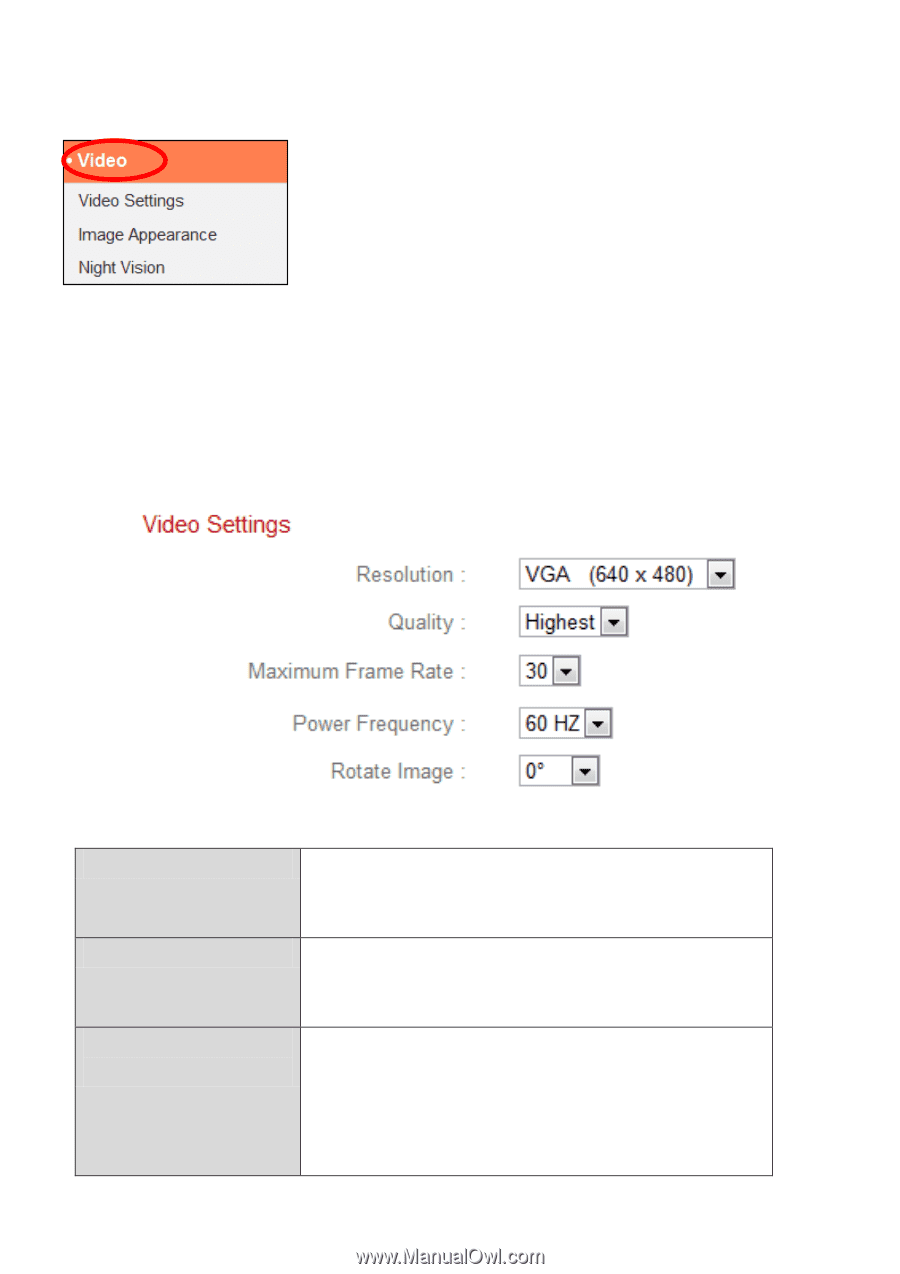
38
IV-2.
Video
The “Video” menu consists of three categories for
configuring the network camera’s video settings.
Select an item from the submenu and refer to the
appropriate following chapter.
IV-2-1.
Video Settings
The “Video Settings” page enables y
ou to modify
the network camera’s
resolution and frame rate settings.
Resolution
Select a video resolution from the dropdown
menu. A higher resolution provides more
detailed video but requires more bandwidth.
Quality
Select a quality level from the drop down
menu. Higher quality requires more
bandwidth.
Maximum Frame
rate
Select the maximum video frame rate. A
higher frame rate provides smoother video,
but also requires more bandwidth.
Note: In dark environments, the network