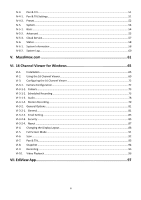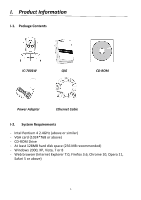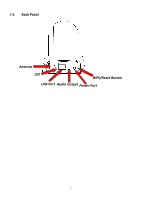II
I.
Product Information
..............................................................................
1
I-1.
Package Contents
....................................................................................................................
1
I-2.
System Requirements
.............................................................................................................
1
I-3.
Back Panel
...............................................................................................................................
2
I-4.
LED Status
...............................................................................................................................
3
I-5.
Product Label
..........................................................................................................................
3
I-6.
Reset
.......................................................................................................................................
4
II.
Hardware Installation
............................................................................
5
III.
Camera Setup & EdiView Finder
............................................................
6
III-1.
EdiView Finder Network Camera Setup
.................................................................................
6
III-1-1.
Windows
.................................................................................................................................
6
III-1-2.
Mac
.......................................................................................................................................
12
III-2.
Using EdiView Finder
............................................................................................................
15
III-3.
WPS (Wi-Fi Protected Setup)
................................................................................................
17
IV.
Web-Based Management Interface
......................................................
18
IV-1.
Basic
......................................................................................................................................
23
IV-1-1. Network
................................................................................................................................
23
IV-1-2. Wireless
.................................................................................................................................
25
IV-1-2-1. Smartphone
........................................................................................................................
26
IV-1-2-2. Computer
............................................................................................................................
29
IV-1-2-3. WPS
.....................................................................................................................................
30
IV-1-3. Dynamic DNS
.........................................................................................................................
31
IV-1-4. RTSP
......................................................................................................................................
32
IV-1-5.
Date & Time
..........................................................................................................................
33
IV-1-6. Users
.....................................................................................................................................
34
IV-1-7. UPnP
......................................................................................................................................
36
IV-1-8. Bonjour
.................................................................................................................................
37
IV-2.
Video
.....................................................................................................................................
38
IV-2-1. Video Settings
.......................................................................................................................
38
IV-2-2. Image Appearance
................................................................................................................
40
IV-2-3. Night Vision
...........................................................................................................................
41
IV-3.
Events
....................................................................................................................................
42
IV-3-1. Motion Detection
..................................................................................................................
42
IV-3-2. Detection Region
..................................................................................................................
44
IV-3-3. Schedule Settings
..................................................................................................................
46
IV-3-4. SMTP
.....................................................................................................................................
48
IV-3-5. FTP
.........................................................................................................................................
50