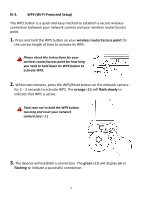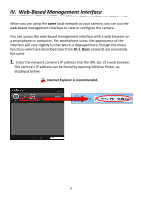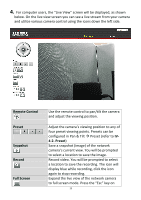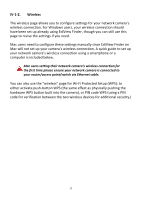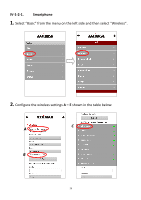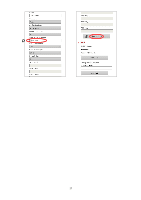Edimax IC-7001W User Guide - Page 26
After making any changes, click Save Settings to save the settings
 |
View all Edimax IC-7001W manuals
Add to My Manuals
Save this manual to your list of manuals |
Page 26 highlights
6. After making any changes, click "Save Settings" to save the settings and bring the changes into effect. 22
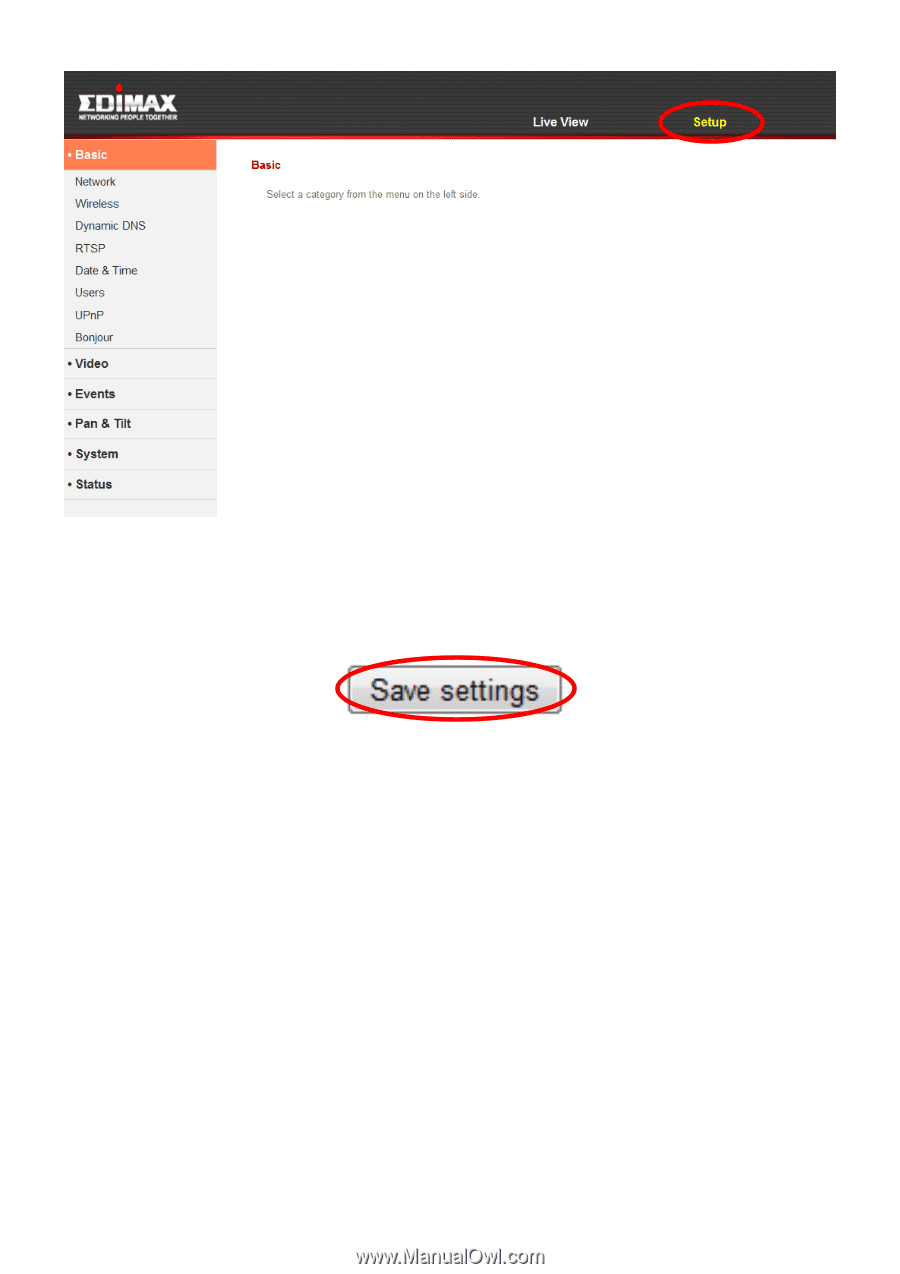
22
6.
After making any changes, click “Save Settings” to save the settings and
bring the changes into effect.