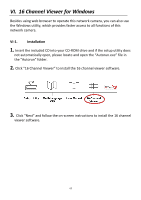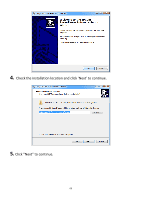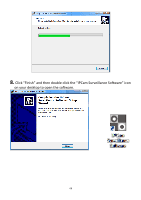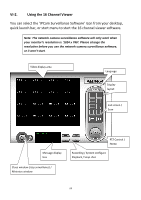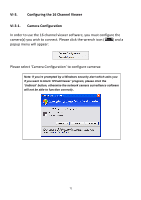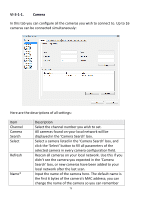Edimax IC-7001W User Guide - Page 72
Click Finish and then double, click the IPCam Surveillance Software icon
 |
View all Edimax IC-7001W manuals
Add to My Manuals
Save this manual to your list of manuals |
Page 72 highlights
8. Click "Finish" and then double click the "IPCam Surveillance Software" icon on your desktop to open the software. 68
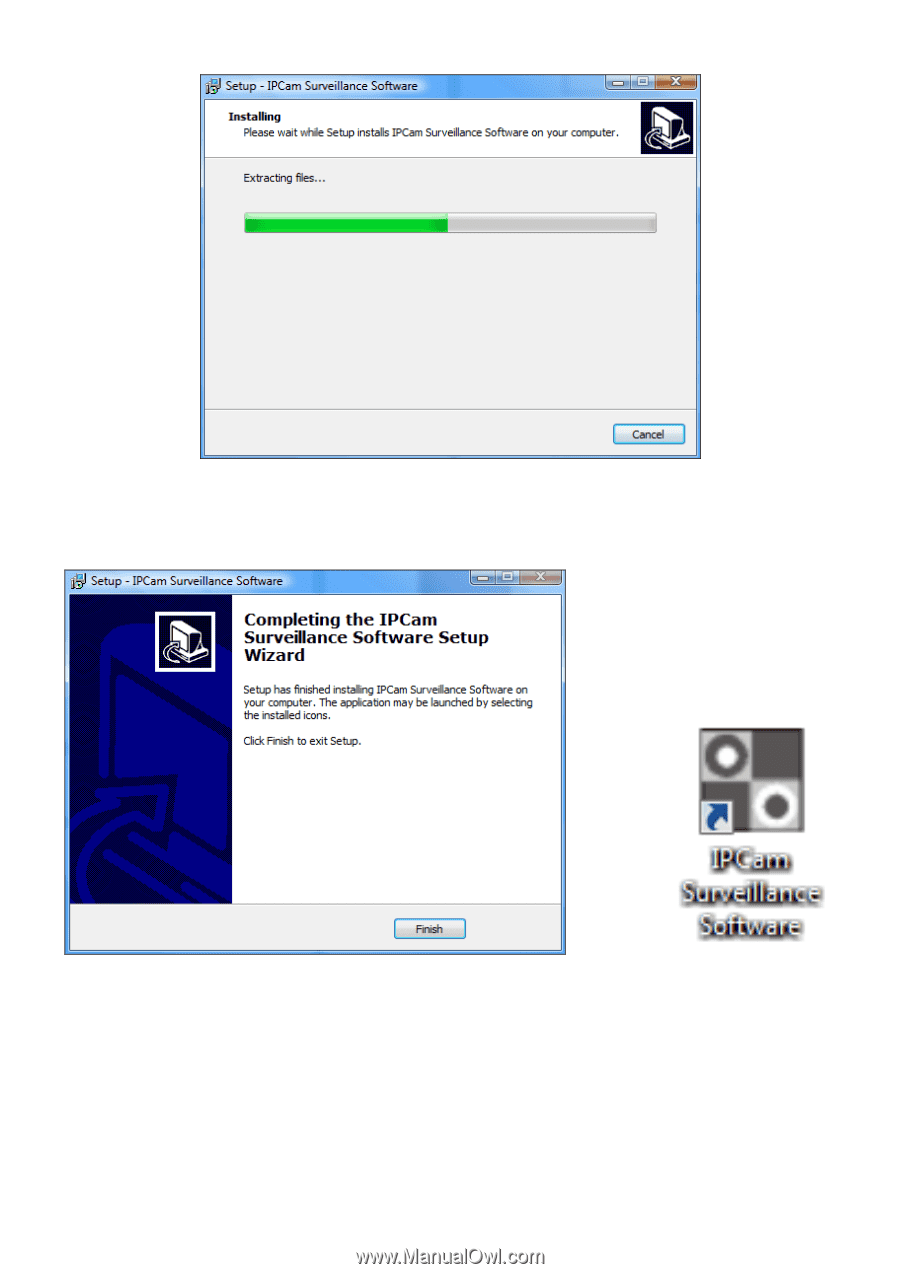
68
8.
Click “Finish” and then double
click the “IPCam Surveillance Software” icon
on your desktop to open the software.