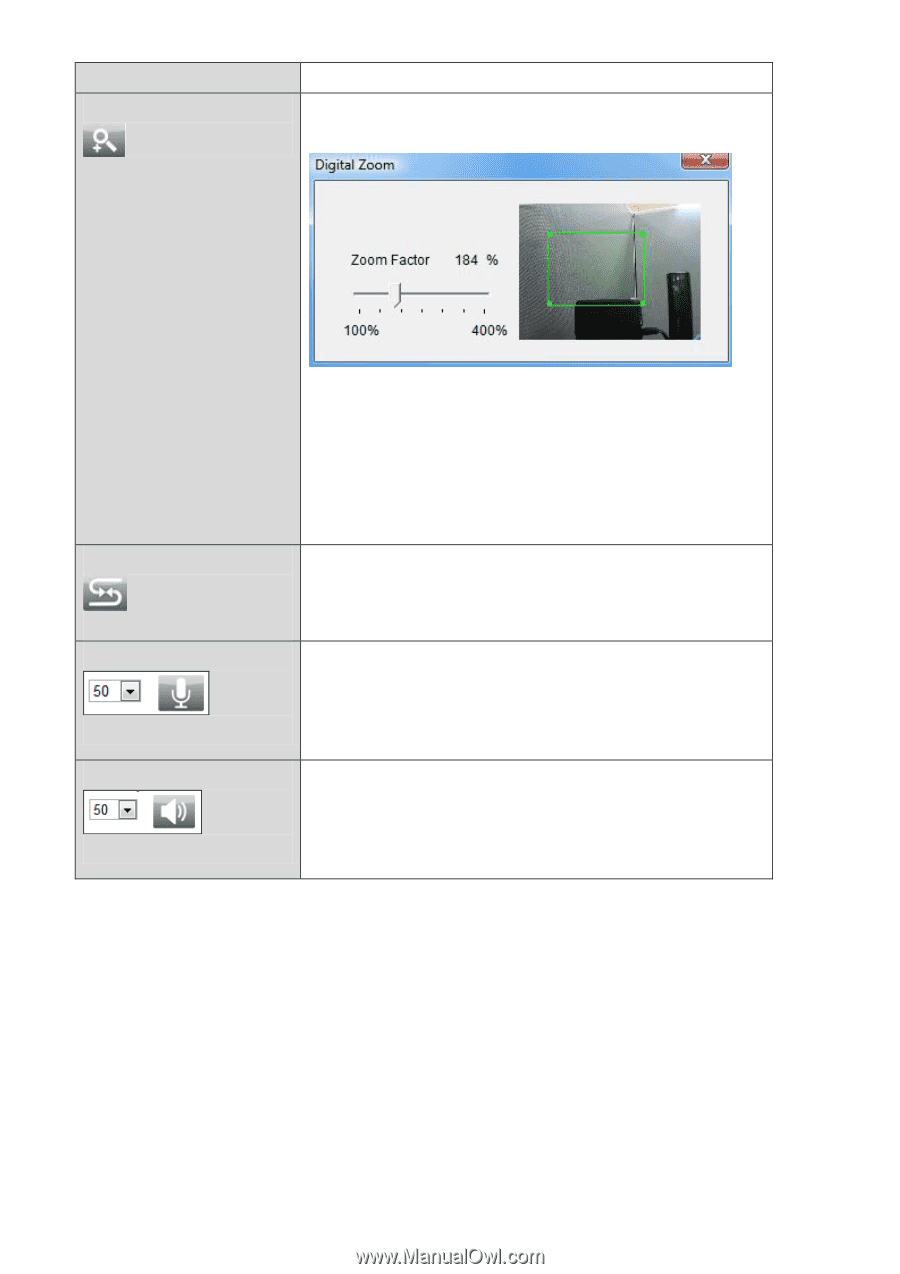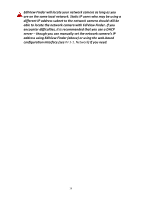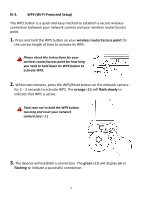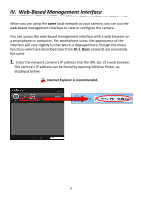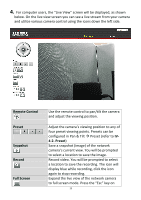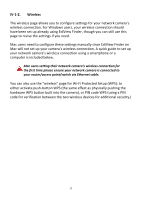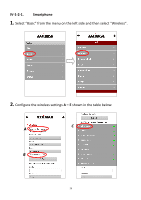Edimax IC-7001W User Guide - Page 25
Digital Zoom, Volume, Two-Way Audio
 |
View all Edimax IC-7001W manuals
Add to My Manuals
Save this manual to your list of manuals |
Page 25 highlights
Digital Zoom your keyboard to exit full screen. Click to open the digital zoom window: Mode Adjust the level of zoom from 100% to 400% using the "Zoom Factor" slide bar and move the green box to the section of the image you wish to zoom on. The enlarged/zoomed view will be displayed in the main window. Click the icon to reverse the direction of the controls on the remote control. Volume Two-Way Audio Click the icon to mute the playback volume, or adjust the playback volume level according to your preference using the drop down menu. Click the icon to disable two-way audio from the camera, or adjust the volume level according to your preference using the drop down menu. 5. Select "Setup" in the top right corner and use the menu down the left side to navigate to the network camera's various settings. Each menu item is described in the following chapters. 21