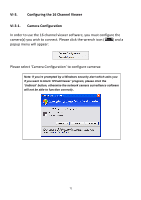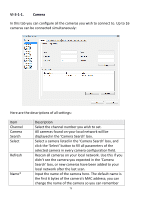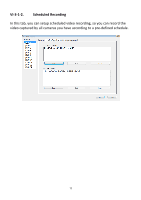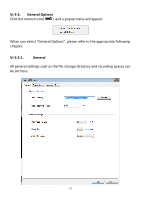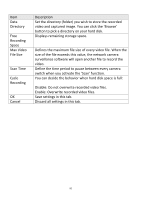Edimax IC-7001W User Guide - Page 81
You can modify a scheduled recording item. Select
 |
View all Edimax IC-7001W manuals
Add to My Manuals
Save this manual to your list of manuals |
Page 81 highlights
Edit Delete OK Cancel You can define the recording schedule that will be executed at the specified time of certain weekday(s) in a week. Please check all weekdays that apply, and set the start time in the 'From' field. You can set the duration of video recording in the 'Period' field (format is HH:MM:SS), and the end time will be calculated automatically and displayed in the 'To' field. You can also click the 'All Time Record' button to define a recording schedule that will be executed every weekday, from 12:00:00AM to 11:59:59PM. Click 'OK' to save changes. You can modify a scheduled recording item. Select a schedule in the 'One Time Schedules' list, and click the 'Edit' button to edit the start and end time of this schedule. Delete a selected schedule item. Save settings in this tab. Discard all settings in this tab. 77