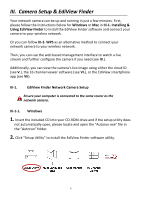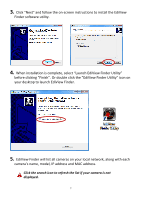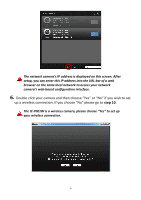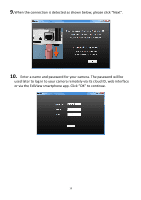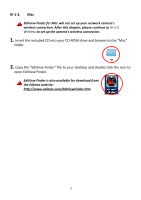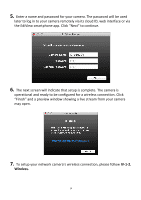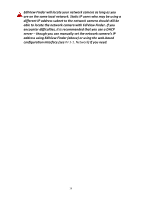Edimax IC-7001W User Guide - Page 15
The next screen will indicate that setup is complete. The camera is, live stream from your camera
 |
View all Edimax IC-7001W manuals
Add to My Manuals
Save this manual to your list of manuals |
Page 15 highlights
11. The next screen will indicate that setup is complete. The camera is operational and ready for use. Click "OK" and a preview window showing a live stream from your camera may open. 11
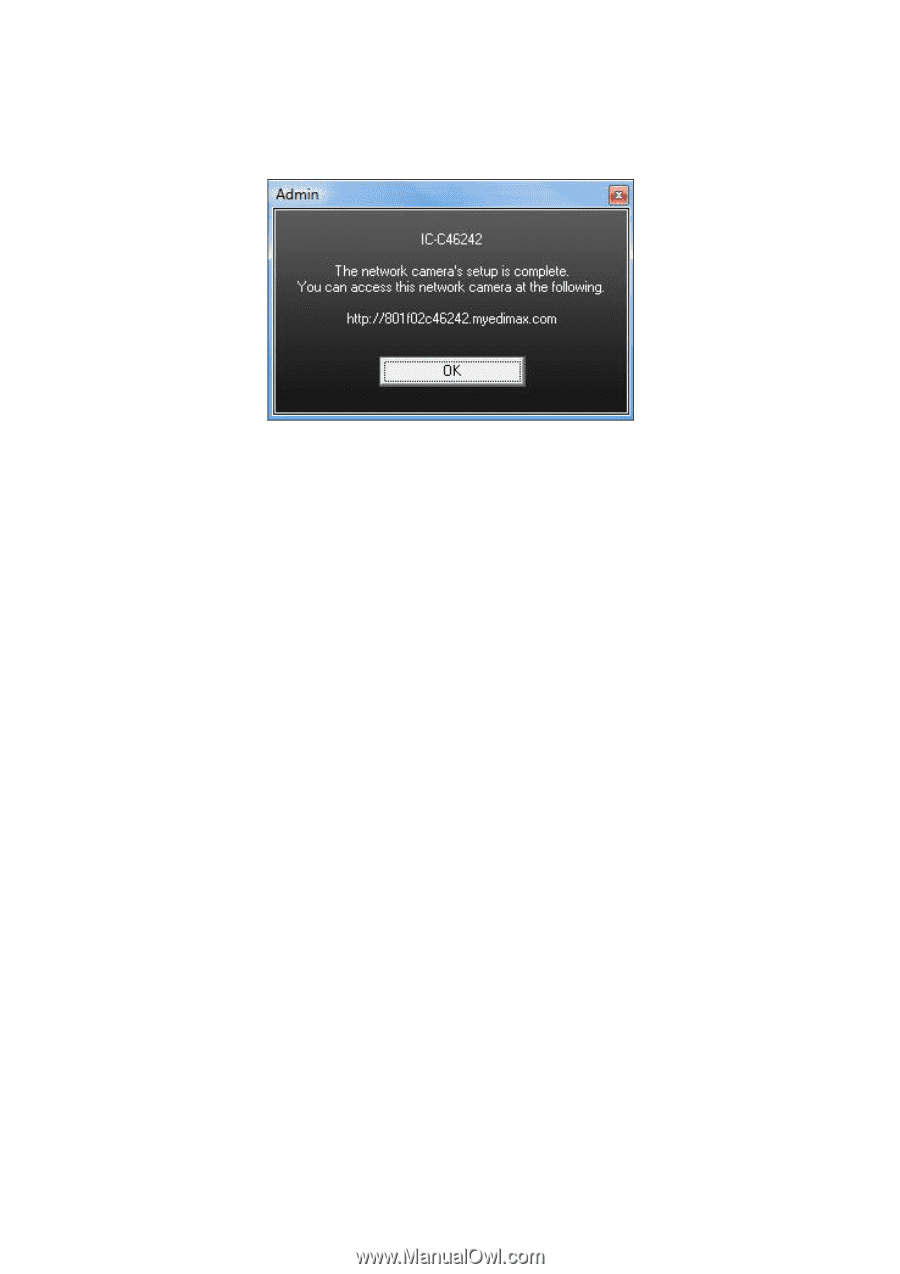
11
11.
The next screen will indicate that setup is complete. The camera is
operational and ready for use. Click “OK” and a preview window showing a
live stream from your camera may open.