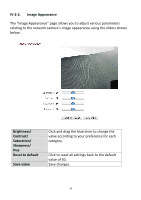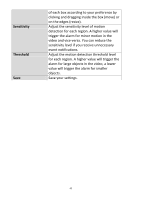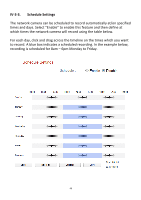Edimax IC-7001W User Guide - Page 47
Upload Event File to, Send Event File to, Email
 |
View all Edimax IC-7001W manuals
Add to My Manuals
Save this manual to your list of manuals |
Page 47 highlights
Upload Event File to FTP Send Event File to Email A snapshot image of a detected event can be sent to a designated FTP server. Select "Enable" or "Disable" for this function. When enabled, you need to configure the FTP server information on the "FTP" page of the "Events" menu. A snapshot image of a detected event can be sent to a designated email recipient. Select "Enable" or "Disable" for this function. When enabled, you need to configure the SMTP server information on the "SMTP" page of the "Events" menu. 43
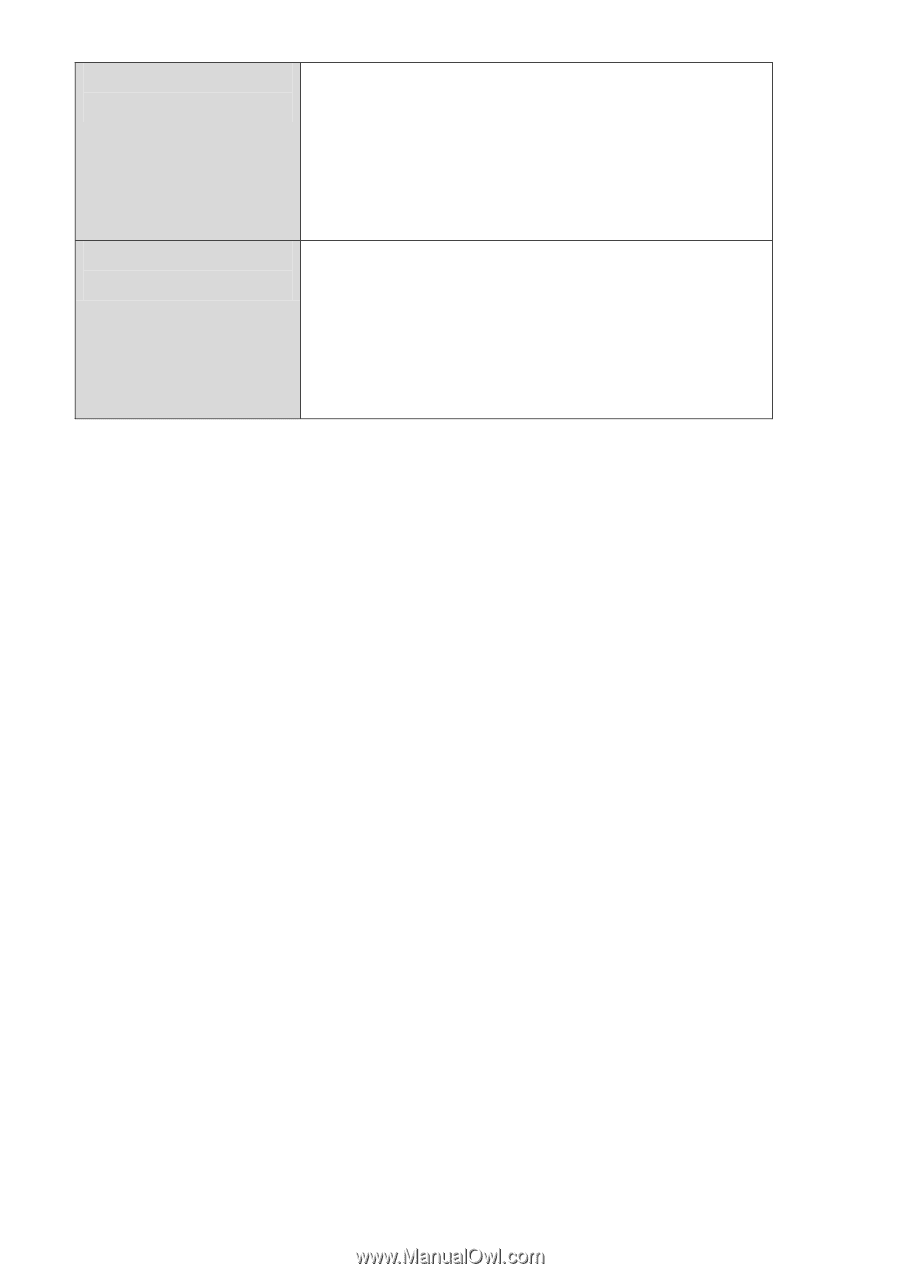
43
Upload Event File to
FTP
A snapshot image of a detected event can be
sent to a designated FTP server. Select
“Enable”
or
“D
isable
”
for this function. When
enabled, you need to configure the FTP server
information on the “FTP”
page of the “Events”
menu.
Send Event File to
Email
A snapshot image of a detected event can be
sent to a designated email recipient. Select
“Enable” or “Disable” for this function. When
enabled, you need to configure the SMTP
server information on the “SMTP” page of the
“Events” menu.