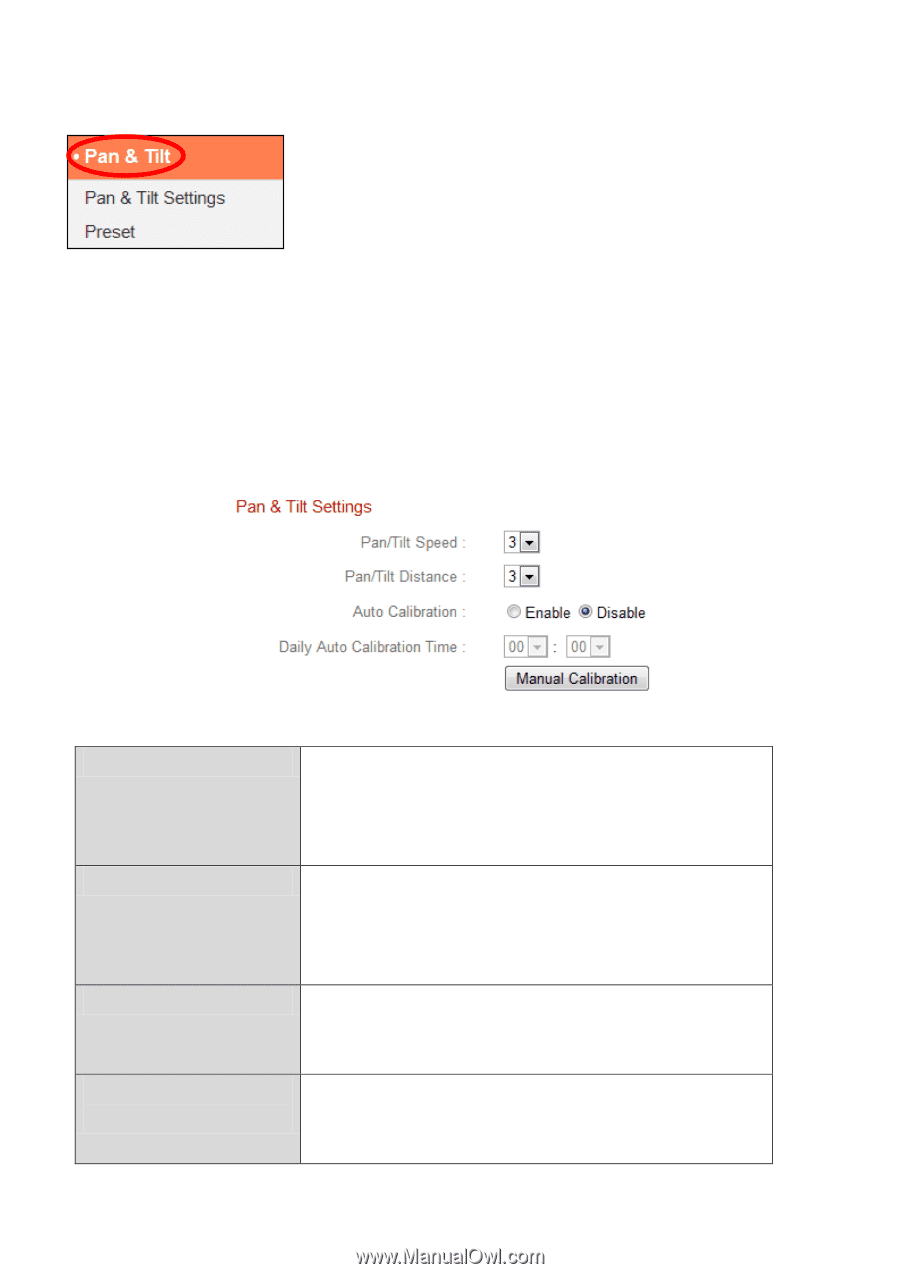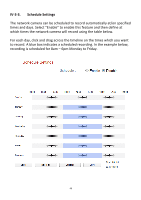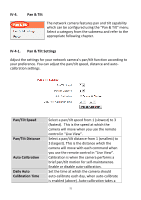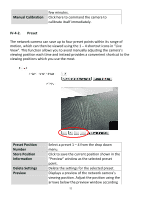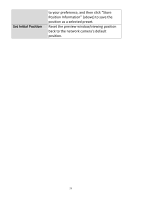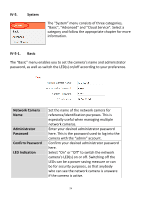Edimax IC-7001W User Guide - Page 55
IV-4., Pan & Tilt, IV-4-1., Pan & Tilt Settings, Pan/Tilt Speed, Pan/Tilt Distance, Auto
 |
View all Edimax IC-7001W manuals
Add to My Manuals
Save this manual to your list of manuals |
Page 55 highlights
IV-4. Pan & Tilt The network camera features pan and tilt capability which can be configured using the "Pan & Tilt" menu. Select a category from the submenu and refer to the appropriate following chapter. IV-4-1. Pan & Tilt Settings Adjust the settings for your network camera's pan/tilt function according to your preference. You can adjust the pan/tilt speed, distance and autocalibration settings. Pan/Tilt Speed Pan/Tilt Distance Auto Calibration Daily Auto Calibration Time Select a pan/tilt speed from 1 (slowest) to 3 (fastest). This is the speed at which the camera will move when you use the remote control in "Live View". Select a pan/tilt distance from 1 (smallest) to 3 (largest). This is the distance which the camera will move with each command when you use the remote control in "Live View". Calibration is when the camera performs a brief pan/tilt motion for self-maintanence. Enable or disable auto-calibration. Set the time at which the camera should auto-calibrate each day, when auto-calibrate is enabled (above). Auto-calibration takes a 51