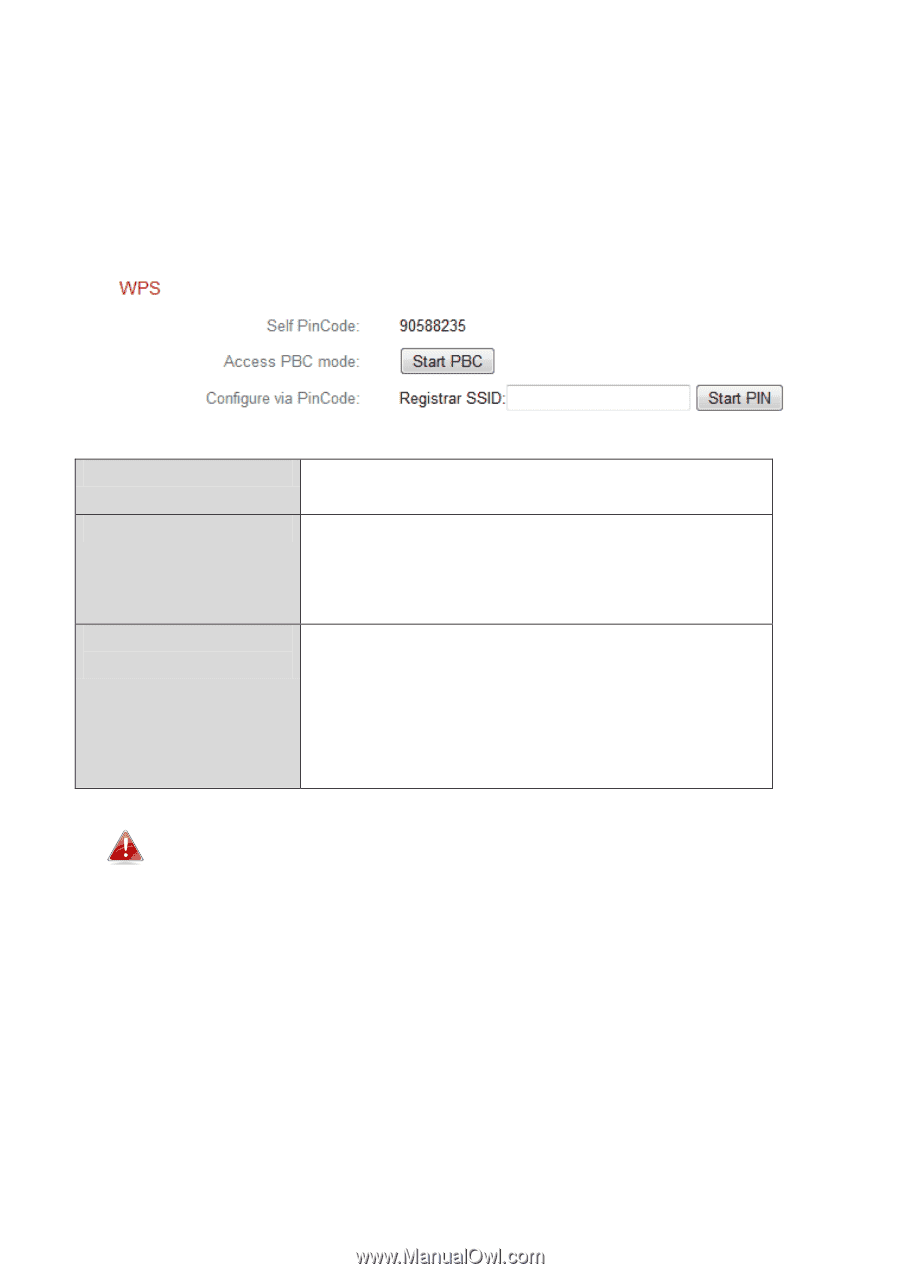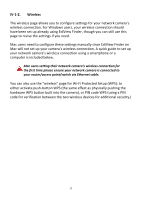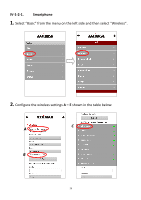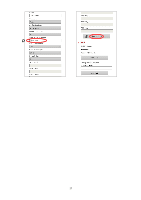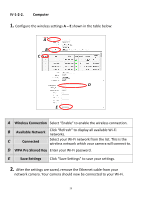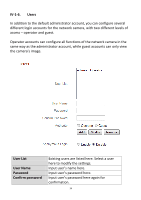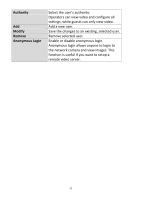Edimax IC-7001W User Guide - Page 34
IV-1-2-3., Self PinCode, Access PBC Mode, Con via, PinCode
 |
View all Edimax IC-7001W manuals
Add to My Manuals
Save this manual to your list of manuals |
Page 34 highlights
IV-1-2-3. WPS WPS (Wi-Fi Protected Setup) is a quick and easy way to set up wireless connections between compatible devices. Use the "Start PBC" or "Start PIN" button to activate WPS on your network camera. Your network camera's WPS PIN code is also listed next to "Self PinCode". Self PinCode Access PBC Mode Configure via PinCode Your network camera's WPS PIN code is listed here. Click "Start PBC" to activate push-button WPS on your network camera. This has the same effect as physically pushing the built-in hardware WPS button. Enter the SSID you wish to connect to and click "Start PIN" to activate PIN code WPS. You will then need to enter the network camera's "Self PinCode" into your wireless router's web U.I. and activate your router's PIN code WPS. Please refer to your wireless router's instructions for help accessing its web-based interface and activating WPS. 30