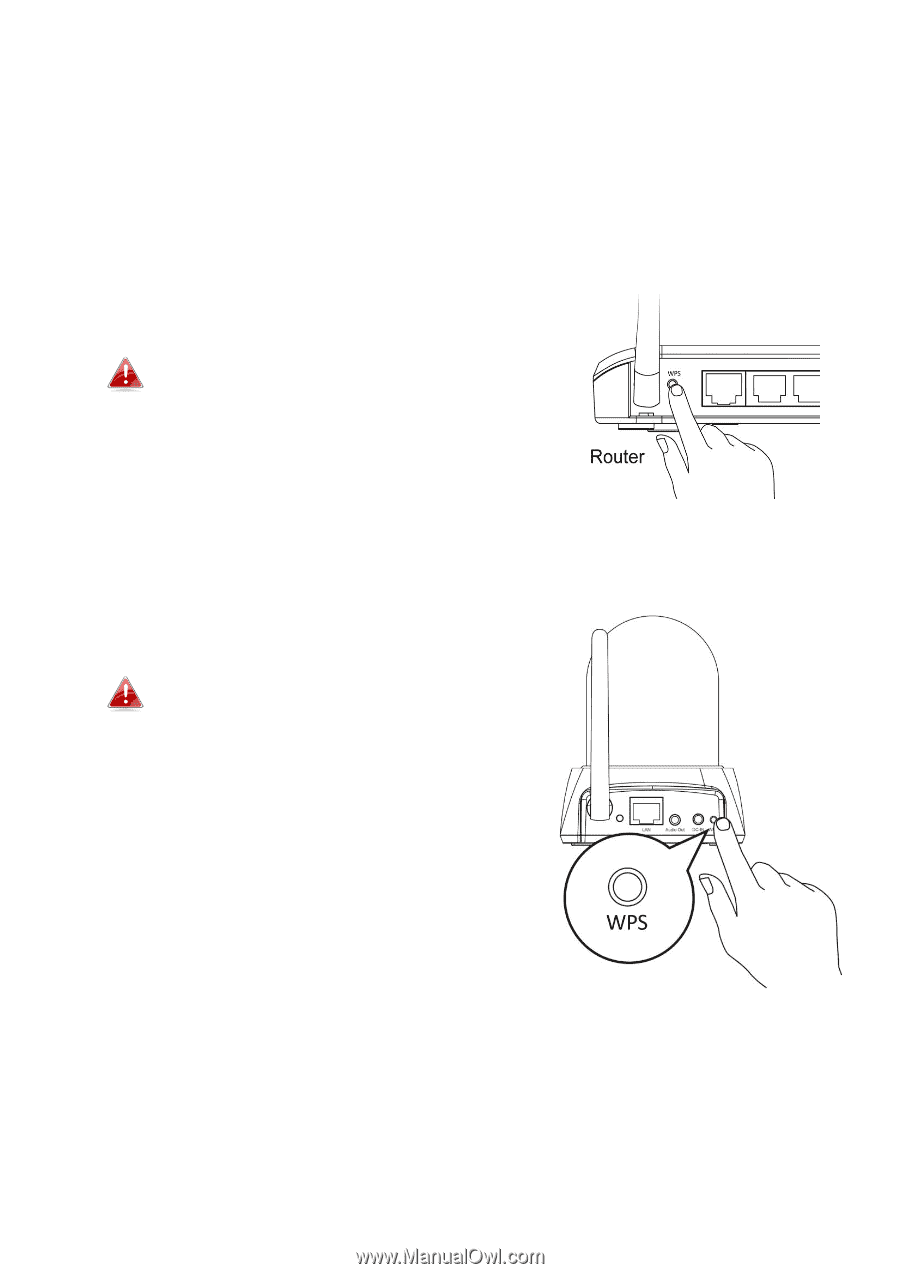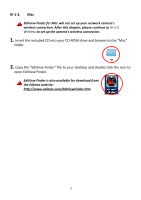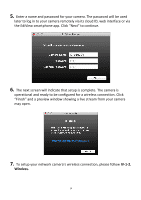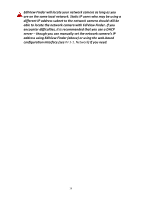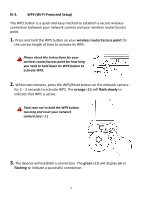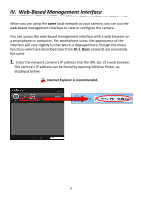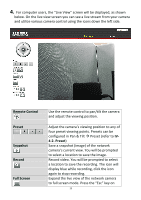Edimax IC-7001W User Guide - Page 21
III-3., WPS Wi-Fi Protected Setup, wireless router/access point, orange, flash, slowly, green, - reset
 |
View all Edimax IC-7001W manuals
Add to My Manuals
Save this manual to your list of manuals |
Page 21 highlights
III-3. WPS (Wi-Fi Protected Setup) The WPS button is a quick and easy method to establish a secure wireless connection between your network camera and your wireless router/access point. 1. Press and hold the WPS button on your wireless router/access point for the correct length of time to activate its WPS. Please check the instructions for your wireless router/access point for how long you need to hold down its WPS button to activate WPS. 2. Within two minutes, press the WPS/Reset button on the network camera for 2 - 5 seconds to activate WPS. The orange LED will flash slowly to indicate that WPS is active. Take care not to hold the WPS button too long and reset your network camera (see I-5.) 3. The devices will establish a connection. The green LED will display on or flashing to indicate a successful connection. 17