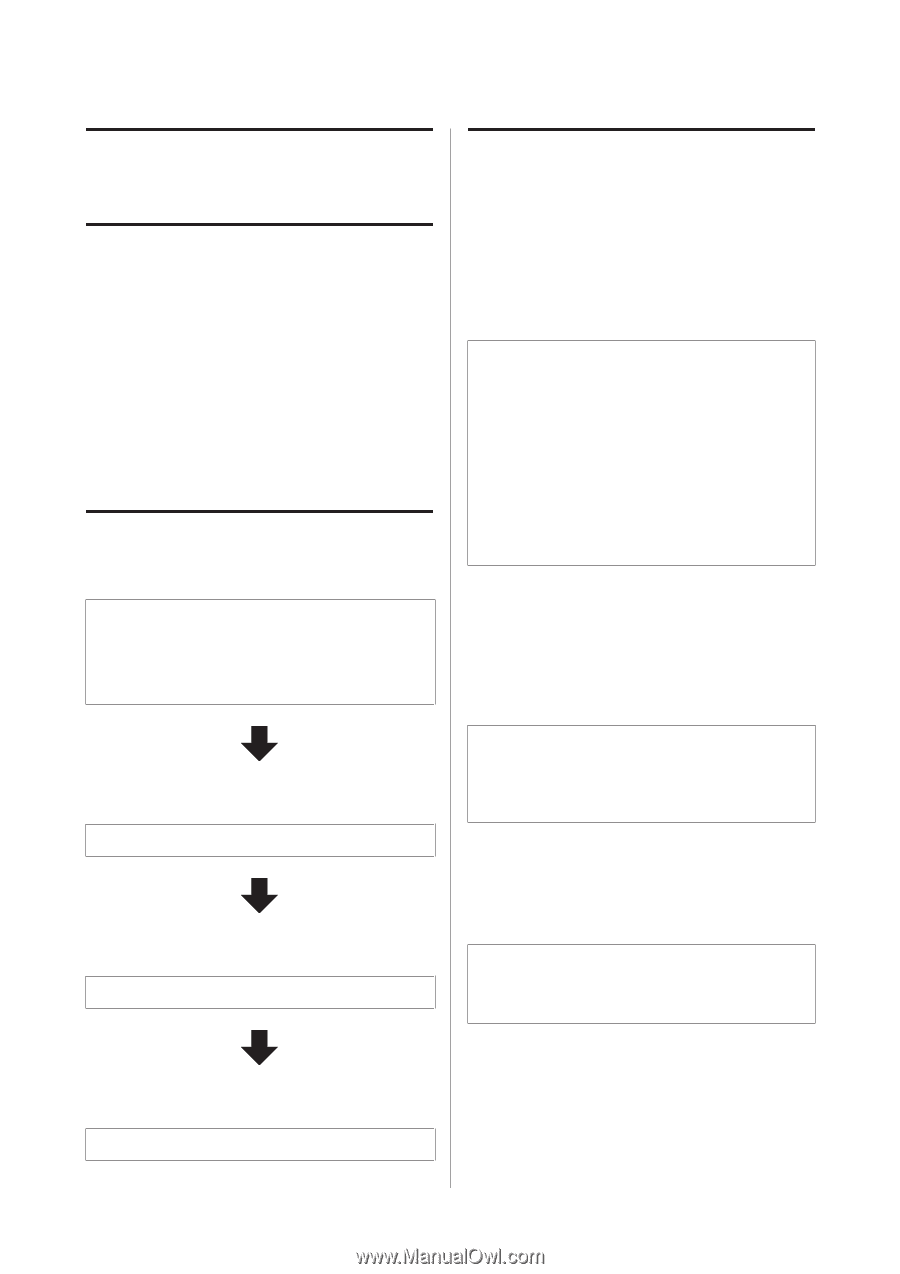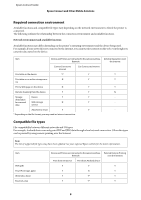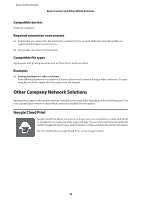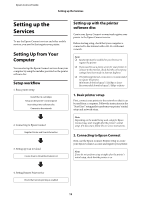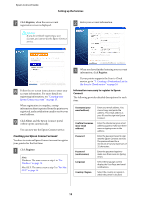Epson XP-600 Epson Connect Guide - Page 13
Setting up the Services, Setting Up from Your Computer, Setup workflow - ink
 |
View all Epson XP-600 manuals
Add to My Manuals
Save this manual to your list of manuals |
Page 13 highlights
Epson Connect Guide Setting up the Services Setting up the Services To use the Epson Connect services and other mobile services, you need to first register your printer. Setting Up from Your Computer You can start up the Epson Connect services from your computer by using the installer provided on the printer software disc. Setup workflow 1. Basic printer setup Install the ink cartridges Setup on the printer's control panel Insert the printer software disc Connect to the network Setting up with the printer software disc Create your Epson Connect account and register your printer to the Epson Connect service. Before starting setup, check that your computer is connected to the Internet with a Wi-Fi or Ethernet network. Note: ❏ JavaScript must be enabled in your browser to register the printer. ❏ If you need to use a proxy server for your printer to connect to the Internet, check that the correct proxy settings have been made in Internet Explorer. ❏ The following Internet connection is recommended to register the printer. Minimum download speed: 512 Kbps or faster Recommended download speed: 1 Mbps or faster 1. Basic printer setup First, connect your printer to the network so that it can be used from a computer. Follow the instructions in the "Start Here" setup guide to perform your printer's initial setup and network setup. 2. Connecting to Epson Connect Register Printer and User Information 3. Setting up Scan to Cloud Create Scan to Cloud Destination List Note: Depending on the model being used, setup for Epson Connect may start straight after the printer's initial setup. If it does start, follow the on-screen instructions. 2. Connecting to Epson Connect Next, use the Epson Connect Printer Setup to create your Epson Connect account and register your printer. Note: If you do not perform setup straight after the printer's initial setup, check that the printer is on. 4. Setting Remote Print service Check that remote printing is enabled 13