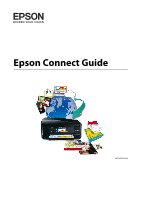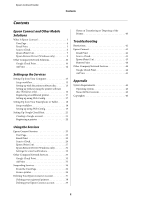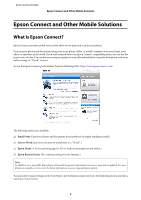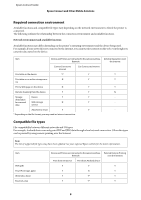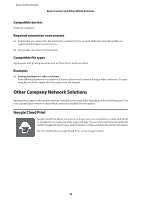Epson XP-600 Epson Connect Guide - Page 5
Email Print, Compatible devices, Required connection environment, Compatible file types, Examples - mobil
 |
View all Epson XP-600 manuals
Add to My Manuals
Save this manual to your list of manuals |
Page 5 highlights
Epson Connect Guide Epson Connect and Other Mobile Solutions Email Print When you register your Epson Connect compatible printer and your account to the Epson Connect service, an email address is assigned to your printer. Now you can print to anyone with an Epson printer, anywhere in the world, from your mobile device or computer. Print your emails and attached Microsoft Office documents, PDFs, and photos whether you're next to the printer or on the other side of the world. Compatible devices Any device that can send an email such as computers, smartphones, tablets, and mobile phones. & See "Operating system" on page 46. Required connection environment ❏ Printers that are connected to the Internet by a wireless (Wi-Fi) or wired (Ethernet) network and that are registered to the Epson Connect service. ❏ Devices that can connect to the Internet. Compatible file types Word (doc, docx), Excel (xls, xlsx), PowerPoint (ppt, pptx), PDF, JPEG, BMP, GIF, PNG, TIFF Note: You cannot print a text file (plain text) except from the body of an email or a compressed file. Examples ❏ Printing documents or photos from mobile devices Send photos that you took while traveling to your printer at home. 5