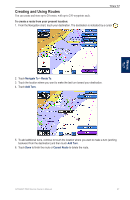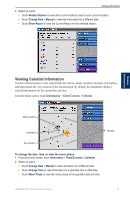Garmin GPSMAP 5215 Owner's Manual - Page 31
Creating and Using Routes, Navigate To, Route To, Add Turn, Cancel Route
 |
View all Garmin GPSMAP 5215 manuals
Add to My Manuals
Save this manual to your list of manuals |
Page 31 highlights
Where To? Creating and Using Routes You can create and store up to 20 routes, with up to 250 waypoints each. To create a route from your present location: 1. From the Navigation chart, touch your destination. The destination is indicated by a cursor . Where To? 2. Touch Navigate To > Route To. 3. Touch the location where you want to make the last turn toward your destination. 4. Touch Add Turn. 5. To add additional turns, continue to touch the location where you want to make a turn (working backward from the destination) and then touch Add Turn. 6. Touch Done to finish the route or Cancel Route to delete the route. GPSMAP 5000 Series Owner's Manual 27
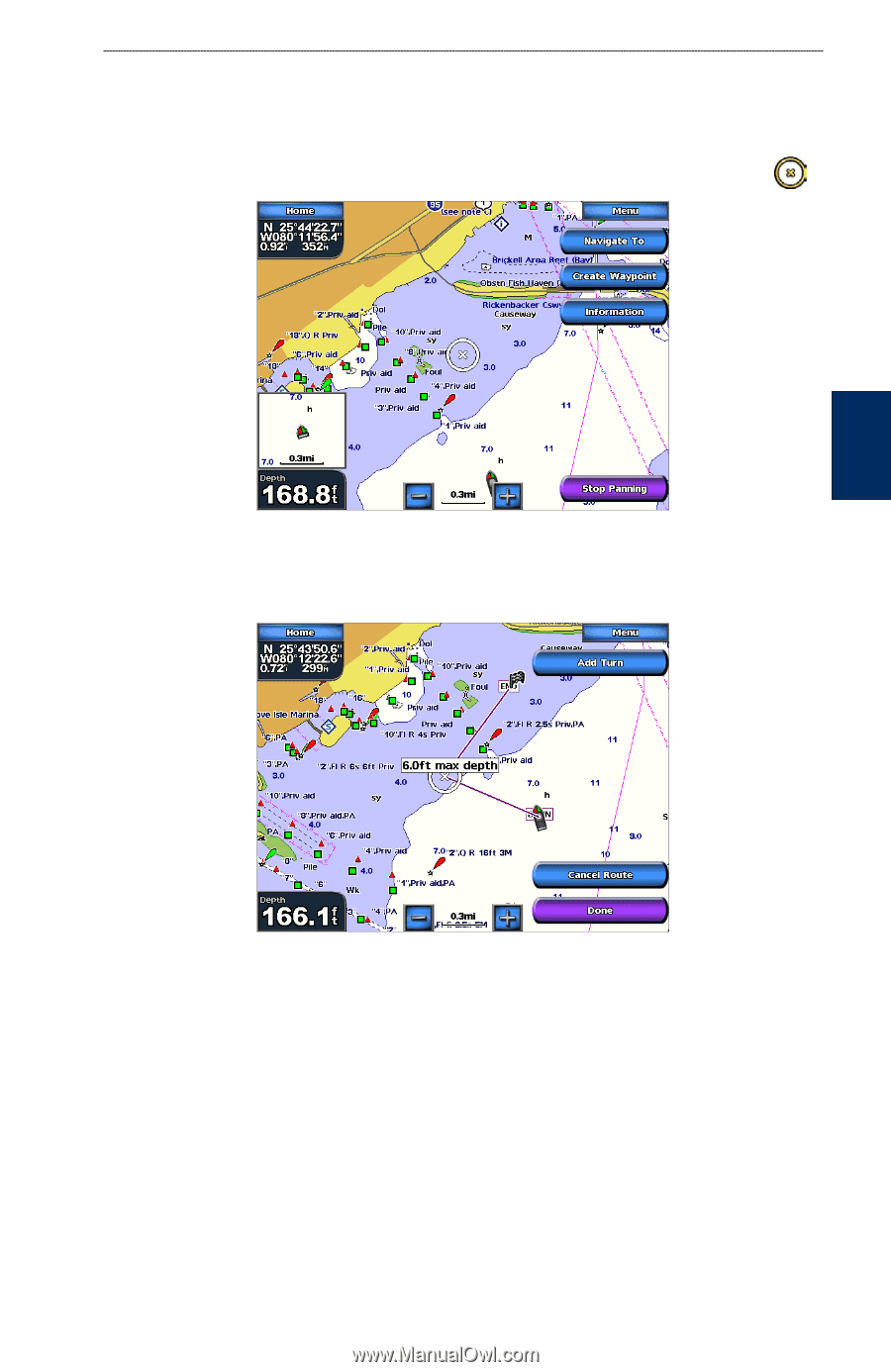
GPSMAP 5000 Series Owner’s Manual
2´
Where To?
W
HERE
T
O
?
Creating and Using Routes
You can create and store up to 20 routes, with up to 250 waypoints each.
To create a route from your present location:
1. From the Navigation chart, touch your destination. The destination is indicated by a cursor
.
2. Touch
Navigate To
>
Route To
.
3. Touch the location where you want to make the last turn toward your destination.
4. Touch
Add Turn
.
5. To add additional turns, continue to touch the location where you want to make a turn (working
backward from the destination) and then touch
Add Turn
.
6. Touch
Done
to finish the route or
Cancel Route
to delete the route.