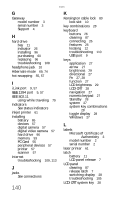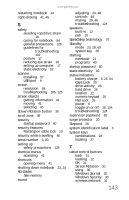Gateway C-120 Gateway Notebook Reference Guide R2 for Windows XP - Page 146
removing PC Card
 |
View all Gateway C-120 manuals
Add to My Manuals
Save this manual to your list of manuals |
Page 146 highlights
Index memory card slot 9 memory cards supported 54 PC Card slot 8 removing memory card 54 removing PC Card 55 slots 54, 55 troubleshooting memory card 111 troubleshooting PC Card 121 carrying case 60 CD cleaning 89 inserting 53 CD drive See DVD drive cellular phone memory cards 54 Certificate of Authenticity 3 cleaning audio CD 89 case 86 CD 89 DVD 89 keyboard 87 LCD panel 87 notebook exterior 86 screen 87 clicking 40, 45 closing unresponsive program 24 connecting AC adapter 18 dial-up modem 20 external keyboard 26 external monitor 59 keyboard 26 mouse 40 printer 57 projector 59 scanner 57 to cable modem 21 to DSL modem 21 to Ethernet 21 to network 21 video camera 58 connections audio 10 broadband Internet 8, 21 cable modem 8, 21 dial-up modem 10, 20 digital camera 9 digital video camera 9, 57 docking 8 DSL modem 8, 21 Ethernet 8, 21 external audio 10 external diskette drive 9, 57 external speakers 10 Firewire 9, 57 flash drive 9, 57 headphone 10 i.Link 9, 57 IEEE 1394 9, 57 keyboard 9 microphone 10 modem (dial-up) 10, 20 monitor (VGA) 8, 59 mouse 9 network 8, 21 port replicator 8 power 10, 18 printer 9 projector 59 scanner 9 speaker 10 USB 9, 57 VGA 8, 59 video camera 9 copyright notice 136 D default printer 122 dialing codes 78 dial-up modem 10, 20 digital camera memory card reader 9, 54 USB port 9 digital pen calibrating 103 care 85 138