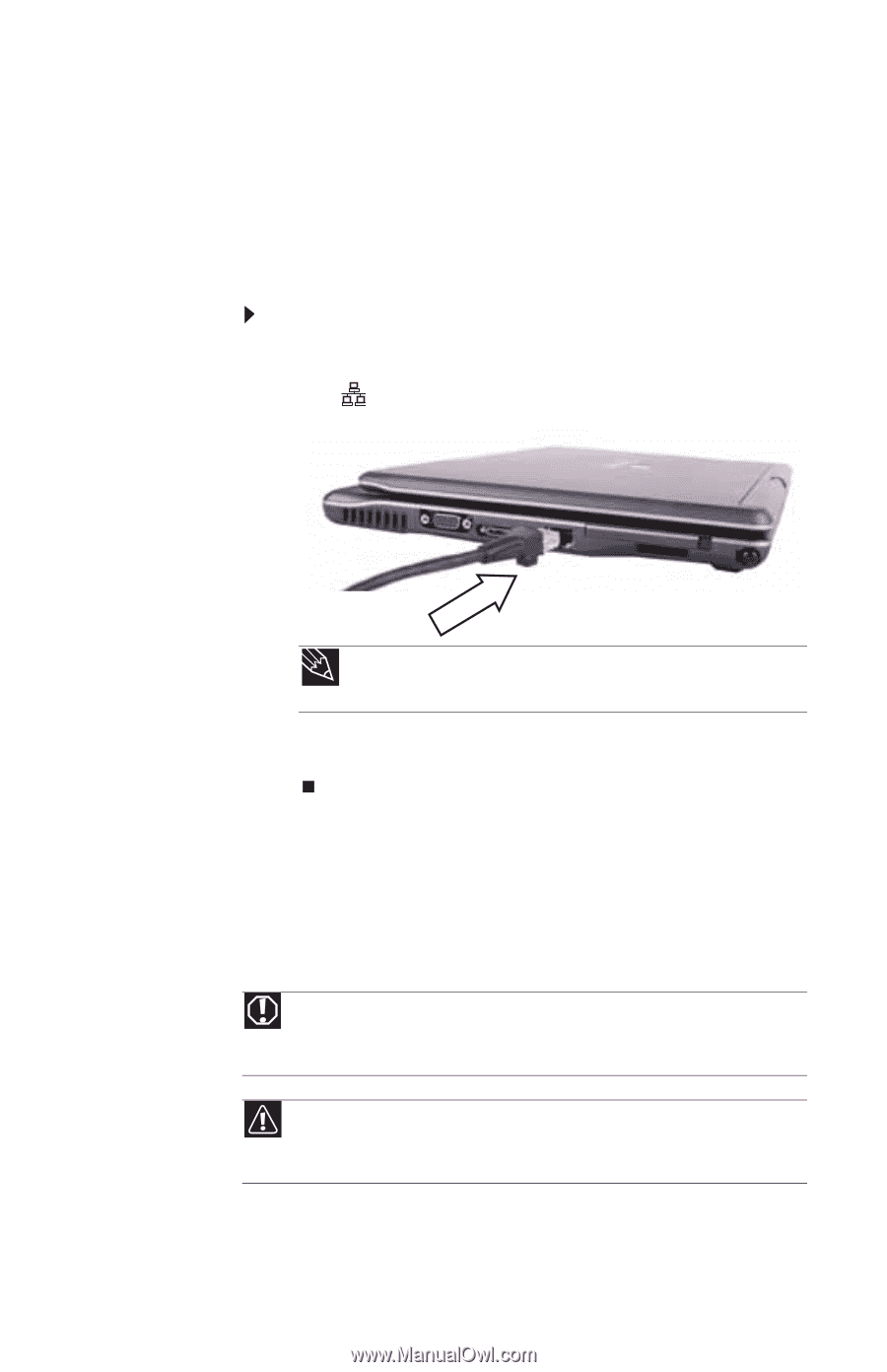Gateway C-120 Gateway Notebook Reference Guide R2 for Windows XP - Page 29
Connecting to a broadband, modem or network, Starting your convertible, notebook
 |
View all Gateway C-120 manuals
Add to My Manuals
Save this manual to your list of manuals |
Page 29 highlights
www.gateway.com Connecting to a broadband modem or network Your convertible notebook has a network jack that you can use to connect to a cable or DSL modem or to a wired Ethernet network. To connect to a cable or DSL modem or to a wired Ethernet network: 1 Insert one end of the network cable into the network jack on your convertible notebook. Tip For the location of the network jack on an optional port replicator, see the port replicator user guide. 2 Insert the other end of the network cable into a cable modem, DSL modem, or Ethernet network jack. Starting your convertible notebook Warning Do not work with the convertible notebook resting on your lap. If the air vents are blocked, the convertible notebook may become hot enough to harm your skin. Caution Provide adequate space around your convertible notebook so air vents are not obstructed. Do not use the convertible notebook on a bed, sofa, rug, or other similar surface. 21