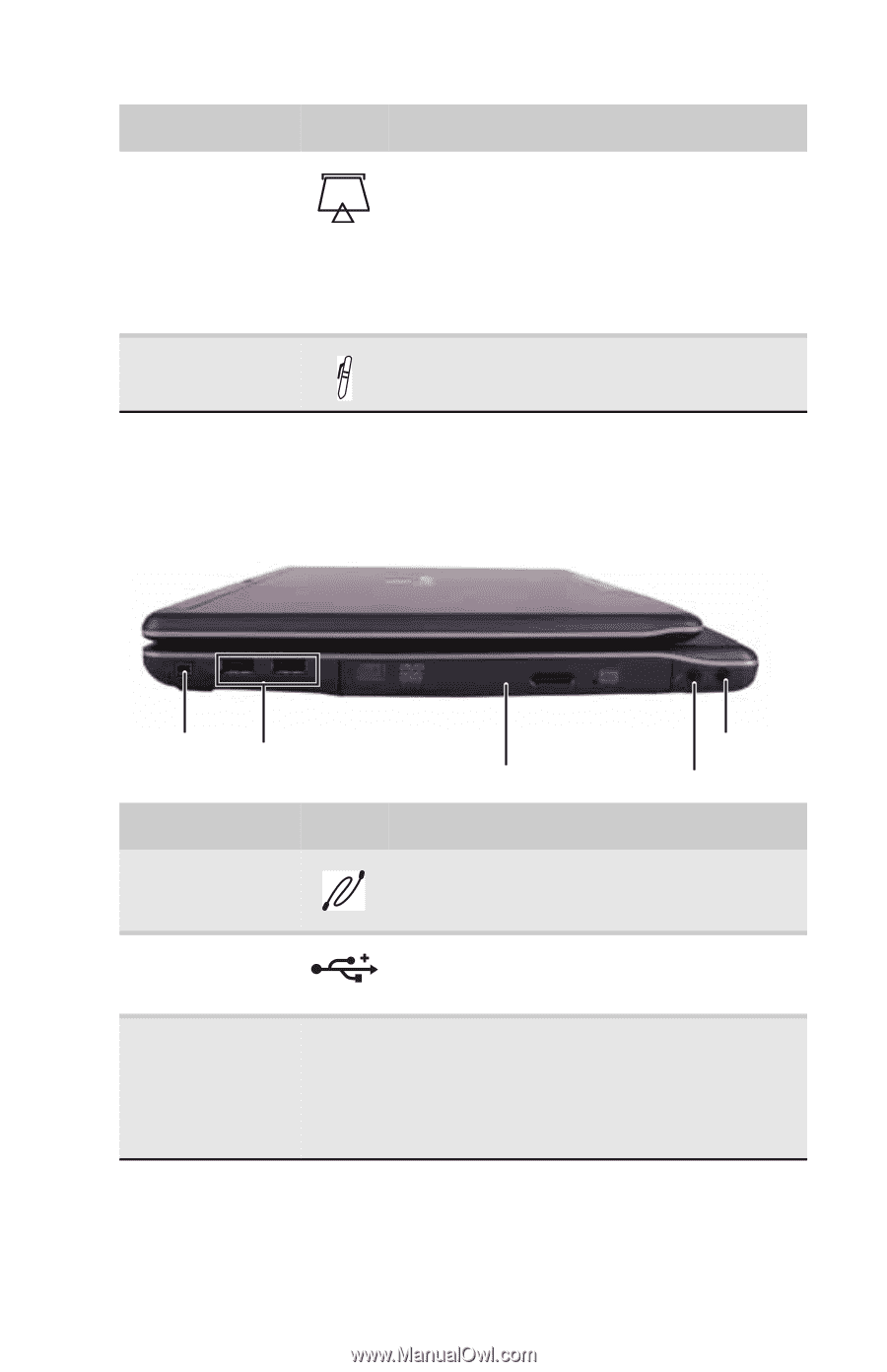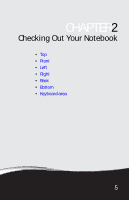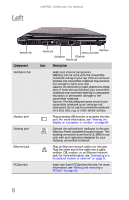Gateway C-120 Gateway Notebook Reference Guide R2 for Windows XP - Page 17
Right
 |
View all Gateway C-120 manuals
Add to My Manuals
Save this manual to your list of manuals |
Page 17 highlights
Component Memory card reader Digital pen www.gateway.com Icon Description Insert a memory card from a digital camera, MP3 player, PDA, or cellular telephone into the memory card reader. For more information, see "Using the memory card reader" on page 54. The memory card reader supports Memory Stick®, Memory Stick Pro®, Mini Secure Digital®, MultiMediaCard™, RS-MultiMediaCard™, and Secure Digital™ cards. Write, tap, and input directly on your convertible notebook's display using the digital pen. Right IEEE 1394 port USB ports Component Icon IEEE 1394 port USB ports DVD drive DVD drive Headphone jack Microphone jack Description Plug an IEEE 1394 (also known as Firewire® or i.Link®) device (such as a digital camcorder or MP3 player) into this 4-pin IEEE 1394 port. Plug USB devices (such as a diskette drive, flash drive, printer, scanner, camera, keyboard, or mouse) into these ports. Insert CDs or DVDs into this drive. For more information, see "Using the DVD drive" on page 52. To determine the type of drive in your notebook, examine the drive tray's plastic cover and compare the logo to those listed in "Identifying drive types" on page 52. 9