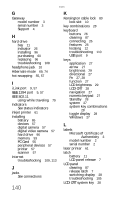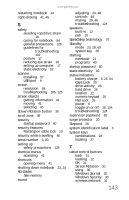Gateway C-120 Gateway Notebook Reference Guide R2 for Windows XP - Page 152
safety guidelines
 |
View all Gateway C-120 manuals
Add to My Manuals
Save this manual to your list of manuals |
Page 152 highlights
Index tapping 45 technical support Support 4 tips before contacting 125 telephone acoustic handset coupler 78 line protector 78 line tester 78 telephone support 125 touchpad buttons 39, 40 clicking 40 double-clicking 40 dragging screen objects 41 locating 13 moving pointer 39, 40 moving screen objects 41 opening files, folders, and programs 40 opening shortcut menu 41 right-clicking 41 scroll zone 39 selecting screen objects 40 travel tips 77 troubleshooting audio 124 diskette drive 104 display 105 DVD drive 106 faxes 114 files 107 general guidelines 102 hard drive 108 Internet connection 109, 113 keyboard 110 LCD panel 105 memory 111 memory card reader 111 modem 112 mouse 116 network 116, 118 passwords 121 PC Cards 121 power 121 printer 122 safety guidelines 102 144 screen 105, 125 screen area 105 screen resolution 105 sound 124 status indicators 124 technical support 125 telephone support 125 touchpad 124 video 125 Web site connection speed 110 turning off notebook 23, 24 wireless network 28, 31, 49 turning on notebook 21 wireless network 28, 31, 49 U upgrading 91 USB port 9, 57 user password 81 V VGA See monitor video monitor port 8 projector port 8 troubleshooting 125 VGA port 8 video camera connecting 58 volume adjusting 29, 48 adjusting modem 115 controls 48 muting 29, 48 system keys 29 troubleshooting 124 W waking up notebook 23 Windows key 27