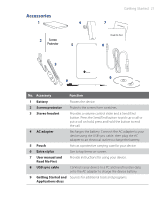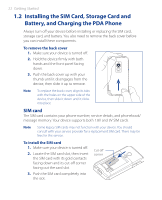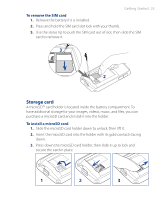HTC P3470 User Manual - Page 22
Installing the SIM Card, Storage Card and Battery, and Charging the PDA Phone, SIM card
 |
View all HTC P3470 manuals
Add to My Manuals
Save this manual to your list of manuals |
Page 22 highlights
22 Getting Started 1.2 Installing the SIM Card, Storage Card and Battery, and Charging the PDA Phone Always turn off your device before installing or replacing the SIM card, storage card, and battery. You also need to remove the back cover before you can install these components. To remove the back cover 1. Make sure your device is turned off. 2. Hold the device firmly with both hands and the front panel facing down. 3. Push the back cover up with your thumb until it disengages from the device, then slide it up to remove. Note To replace the back cover, align its tabs with the holes on the upper side of the device, then slide it down until it clicks into place. SIM card The SIM card contains your phone number, service details, and phonebook/ message memory. Your device supports both 1.8V and 3V SIM cards. Note Some legacy SIM cards may not function with your device. You should consult with your service provider for a replacement SIM card. There may be fees for this service. To install the SIM card 1. Make sure your device is turned off. 2. Locate the SIM card slot, then insert the SIM card with its gold contacts facing down and its cut-off corner facing out the card slot. 3. Push the SIM card completely into the slot. Cut-off corner