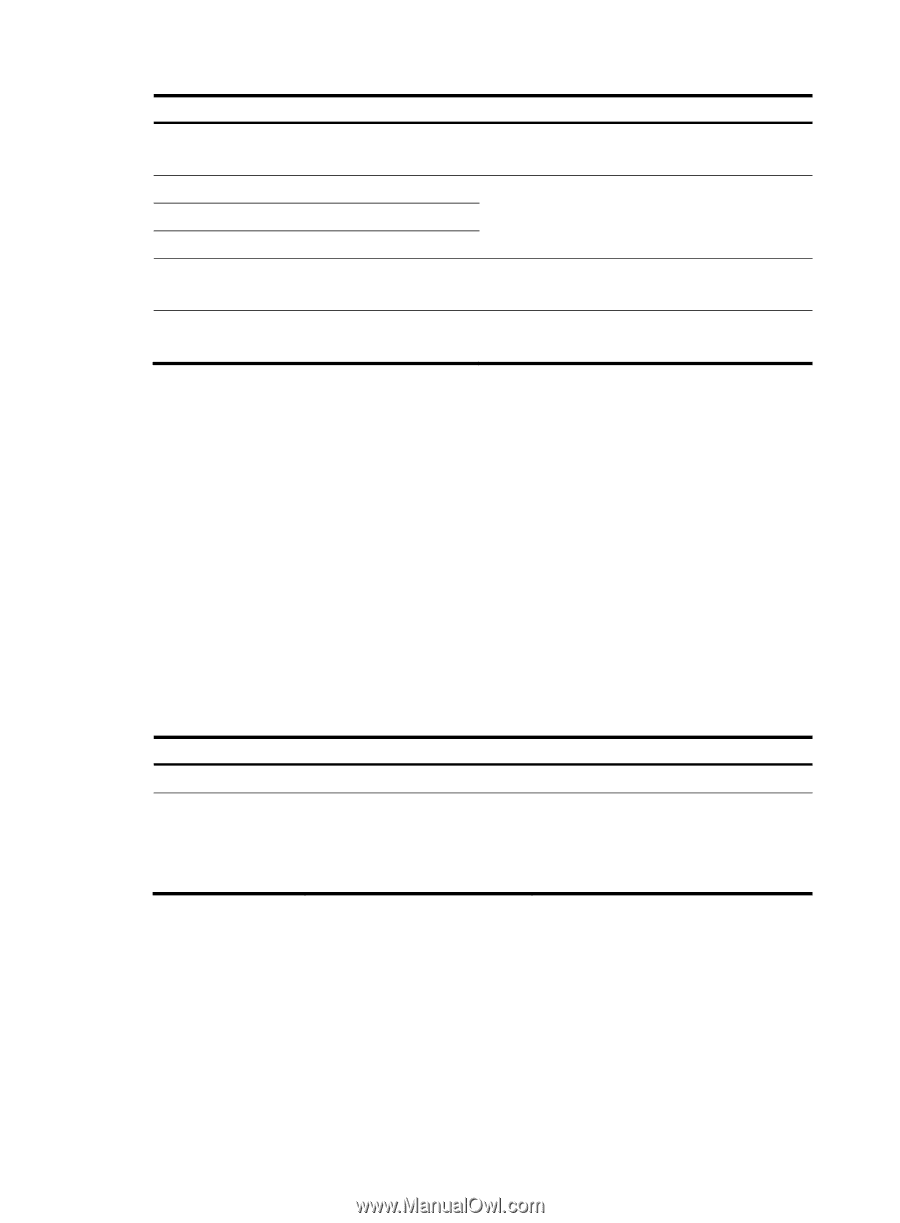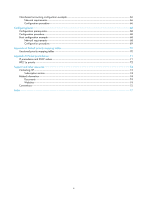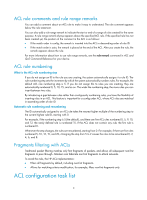HP 6125G HP 6125G & 6125G/XG Blade Switches ACL and QoS Configuration - Page 10
Configuring a time range, Configuring a basic ACL
 |
View all HP 6125G manuals
Add to My Manuals
Save this manual to your list of manuals |
Page 10 highlights
Task Configuring a time range Configuring a basic ACL Configuring an advanced ACL Configuring an Ethernet frame header ACL Copying an ACL Packet filtering with ACLs Remarks Optional Applicable to IPv4 and IPv6 ACLs. Required Configure at least one task. Applicable to IPv4 and IPv6. Optional Applicable to IPv4 and IPv6. Optional Applicable to IPv4 and IPv6. Configuring a time range You can implement ACL rules based on the time of day by applying a time range to them. A time-based ACL rule only takes effect in any time periods specified by the time range. The following basic types of time range are available: • Periodic time range-Recurs periodically on a day or days of the week. • Absolute time range-Represents only a period of time and does not recur. You can create a maximum of 256 time ranges, each with a maximum of 32 periodic statements and 12 absolute statements. The active period of a time range is calculated as follows: 1. Combining all periodic statements. 2. Combining all absolute statements. 3. Taking the intersection of the two statement sets as the active period of the time range. To configure a time range: Step Command Remarks 1. Enter system view. system-view N/A 2. Configure a time range. time-range time-range-name { start-time to end-time days [ from time1 date1 ] [ to time2 date2 ] | from time1 date1 [ to time2 date2 ] | to time2 date2 } By default, no time range exists. Repeat this command with the same time range name to create multiple statements for a time range. Configuring a basic ACL Configuring an IPv4 basic ACL IPv4 basic ACLs match packets based only on source IP addresses. To configure an IPv4 basic ACL: 4