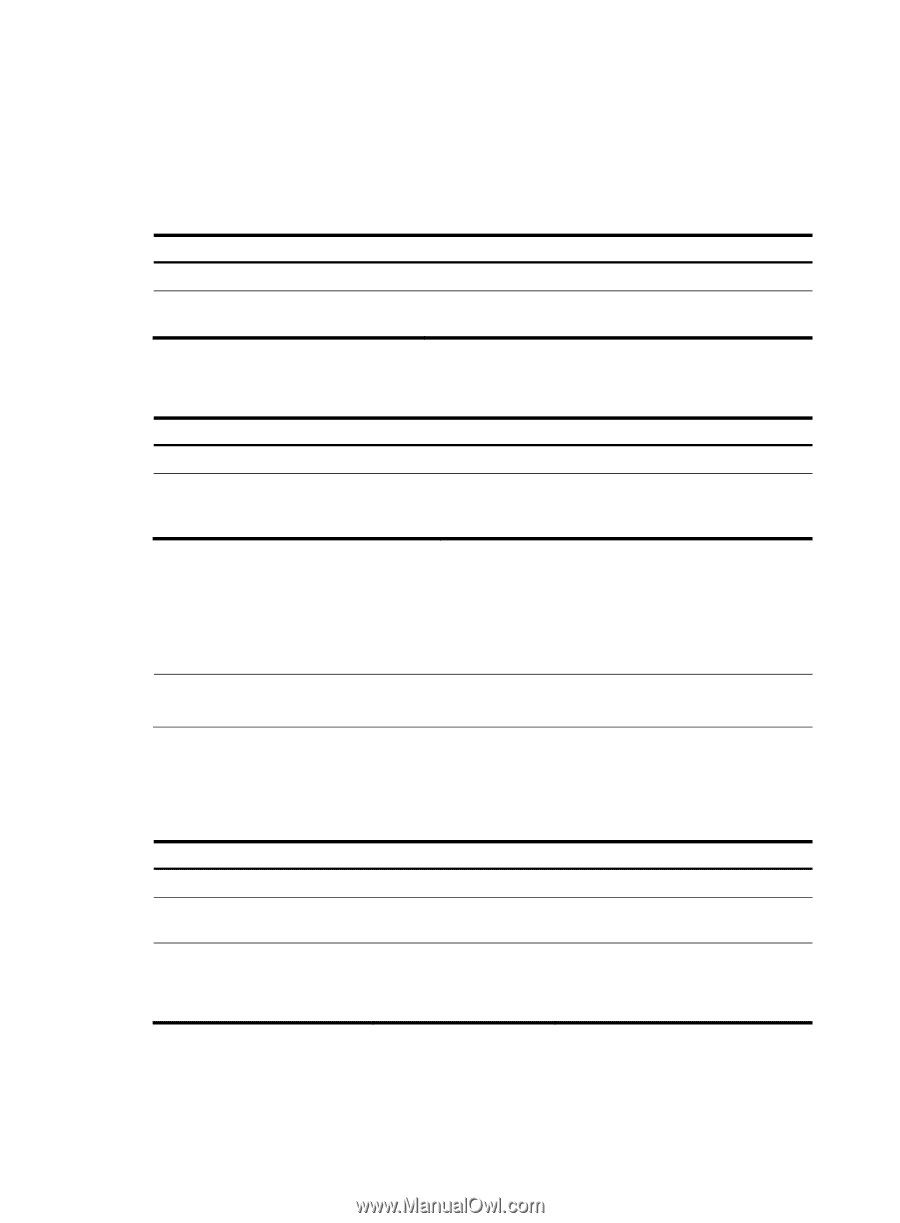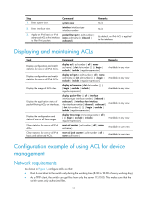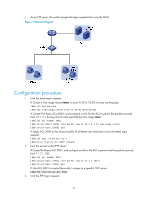HP 6125G HP 6125G & 6125G/XG Blade Switches ACL and QoS Configuration - Page 16
Copying an IPv4 ACL, Packet filtering with ACLs
 |
View all HP 6125G manuals
Add to My Manuals
Save this manual to your list of manuals |
Page 16 highlights
To successfully copy an ACL, make sure that: • The destination ACL number is from the same category as the source ACL number. • The source ACL already exists but the destination ACL does not. Copying an IPv4 ACL Step 1. Enter system view. 2. Copy an existing IPv4 ACL to create a new IPv4 ACL. Command system-view acl copy { source-acl-number | name source-acl-name } to { dest-acl-number | name dest-acl-name } Copying an IPv6 ACL Step 1. Enter system view. Command system-view 2. Copy an existing IPv6 ACL to generate a acl ipv6 copy { source-acl6-number | name new one of the same category. source-acl6-name } to { dest-acl6-number | name dest-acl6-name } Packet filtering with ACLs You can use an ACL to filter incoming or outgoing IPv4 or IPv6 packets. You can apply one IPv4 ACL, one IPv6 AL, and one Ethernet frame header ACL most to filter packets in the same direction of an interface. NOTE: ACLs on VLAN interfaces filter only packets forwarded at Layer 3. Applying an IPv4 or Ethernet frame header ACL for packet filtering Step Command 1. Enter system view. system-view 2. Enter interface view. interface interface-type interface-number 3. Apply an IPv4 basic, IPv4 advanced, or Ethernet frame packet-filter { acl-number | header ACL to the interface to name acl-name } { inbound filter packets. | outbound } Remarks N/A N/A By default, no ACL is applied to any interface. Applying an IPv6 ACL for packet filtering 10