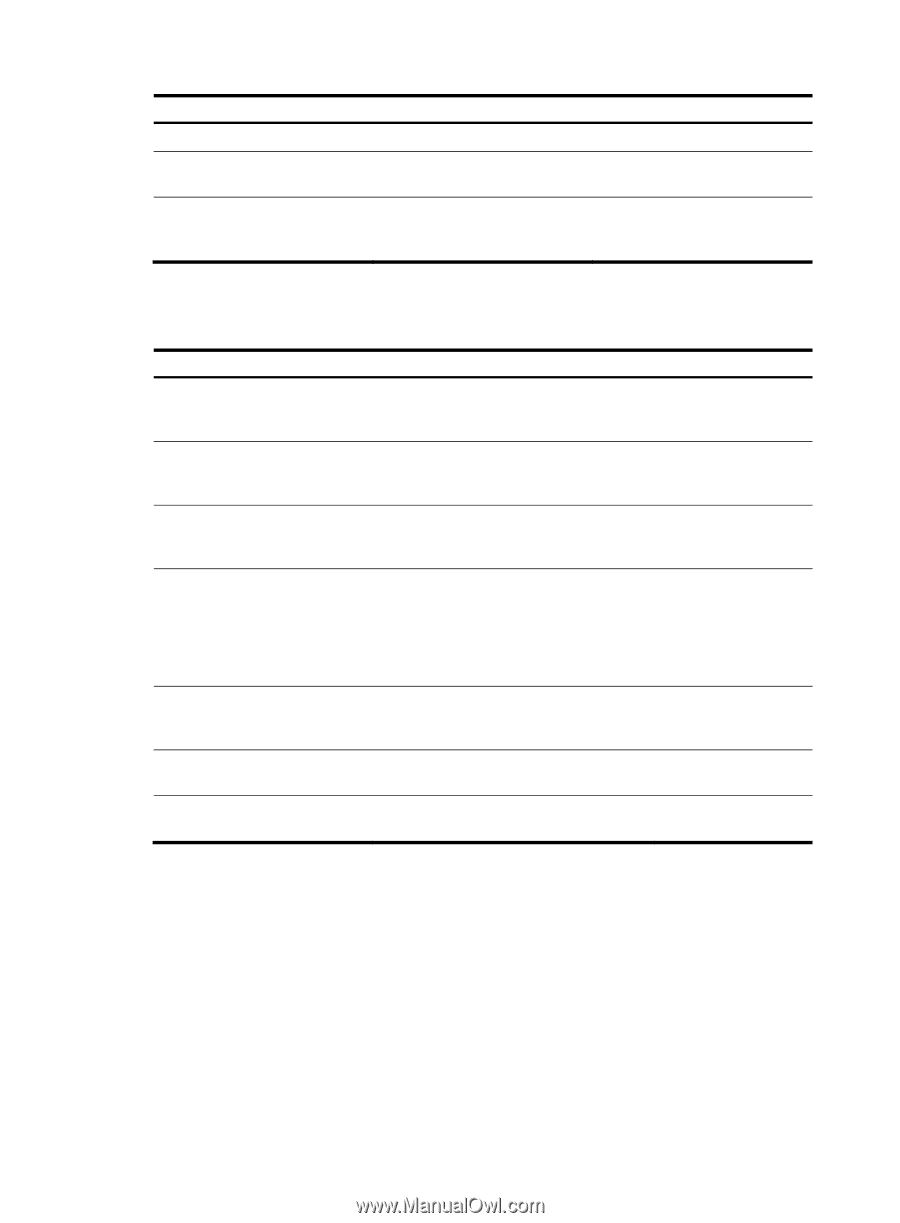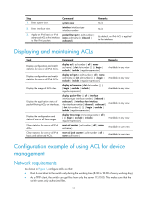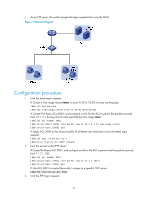HP 6125G HP 6125G & 6125G/XG Blade Switches ACL and QoS Configuration - Page 17
Displaying and maintaining ACLs, Configuration example of using ACL for device management
 |
View all HP 6125G manuals
Add to My Manuals
Save this manual to your list of manuals |
Page 17 highlights
Step 1. Enter system view. Command system-view 2. Enter interface view. interface interface-type interface-number 3. Apply an IPv6 basic or IPv6 packet-filter ipv6 { acl6-number | advanced ACL to the interface name acl6-name } { inbound | to filter IPv6 packets. outbound } Remarks N/A N/A By default, no IPv6 ACL is applied to the interface. Displaying and maintaining ACLs Task Command Remarks Display configuration and match statistics for one or all IPv4 ACLs. display acl { acl-number | all | name acl-name } [ slot slot-number ] [ | { begin | exclude | include } regular-expression ] Available in any view Display configuration and match statistics for one or all IPv6 ACLs. display acl ipv6 { acl6-number | all | name acl6-name } [ slot slot-number ] [ | { begin | exclude | include } regular-expression ] Available in any view Display the usage of ACL rules. display acl resource [ slot slot-number ] [ | { begin | exclude | include } regular-expression ] Available in any view Display the application status of packet filtering ACLs on interfaces. display packet-filter { { all | interface interface-type interface-number } [ inbound | outbound ] | interface vlan-interface vlan-interface-number [ inbound | outbound ] [ slot slot-number ] } [ | { begin | exclude | include } regular-expression ] Available in any view Display the configuration and status of one or all time ranges. display time-range { time-range-name | all } [ | { begin | exclude | include } regular-expression ] Available in any view Clear statistics for one or all IPv4 reset acl counter { acl-number | all | name ACLs. acl-name } Available in user view Clear statistics for one or all IPv6 reset acl ipv6 counter { acl6-number | all | basic and advanced ACLs. name acl6-name } Available in user view Configuration example of using ACL for device management Network requirements As shown in Figure 1, configure ACLs so that: • Host A can telnet to the switch only during the working time (8:30 to 18:00 of every working day). • As a TFTP client, the switch can get files from only the server 11.1.1.100. This makes sure that the switch saves only authorized files. 11