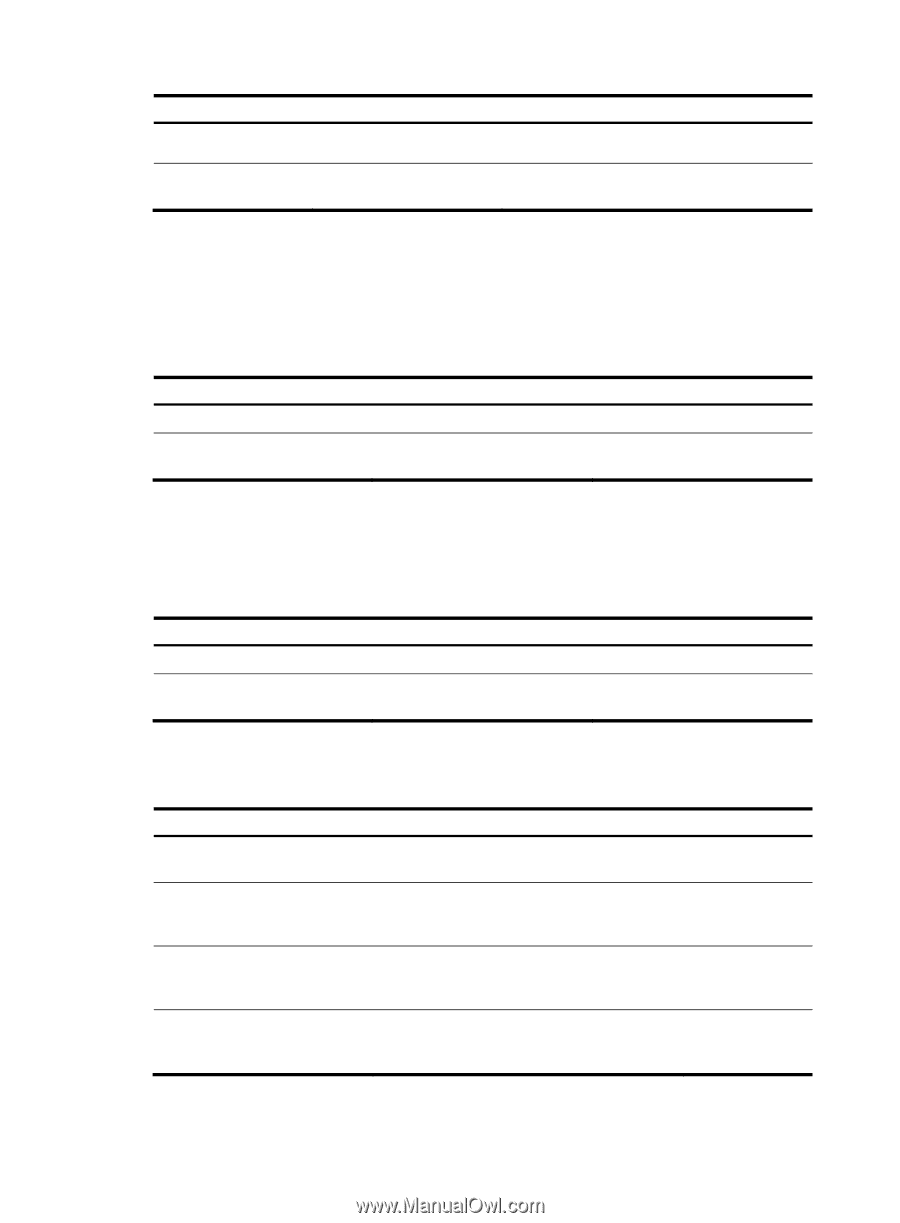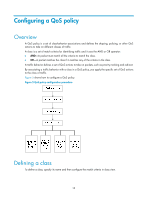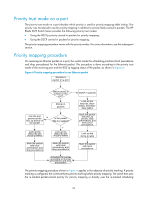HP 6125G HP 6125G & 6125G/XG Blade Switches ACL and QoS Configuration - Page 29
Applying the QoS policy to a VLAN, Displaying and maintaining QoS policies
 |
View all HP 6125G manuals
Add to My Manuals
Save this manual to your list of manuals |
Page 29 highlights
Step 4. Return to system view. 5. Activate the user profile. Command quit user-profile profile-name enable Remarks N/A By default, a user profile is inactive. Applying the QoS policy to a VLAN You can apply a QoS policy to a VLAN to regulate traffic of the VLAN. QoS policies cannot be applied to dynamic VLANs, such as VLANs created by GVRP. To apply the QoS policy to a VLAN: Step 1. Enter system view. 2. Apply the QoS policy to VLANs. Command system-view qos vlan-policy policy-name vlan vlan-id-list { inbound | outbound } Remarks N/A N/A Applying the QoS policy globally You can apply a QoS policy globally to the inbound or outbound direction of all ports. To apply the QoS policy globally: Step 1. Enter system view. 2. Apply the QoS policy globally. Command system-view qos apply policy policy-name global { inbound | outbound } Remarks N/A N/A Displaying and maintaining QoS policies Task Display traffic class configuration. Display traffic behavior configuration. Display user-defined QoS policy configuration. Display QoS policy configuration on the specified or all interfaces. Command Remarks display traffic classifier user-defined [ tcl-name ] [ | Available in any { begin | exclude | include } regular-expression ] view display traffic behavior user-defined [ behavior-name ] [ | { begin | exclude | include } regular-expression ] Available in any view display qos policy user-defined [ policy-name [ classifier tcl-name ] ] [ | { begin | exclude | include } regular-expression ] Available in any view display qos policy interface [ interface-type interface-number ] [ inbound | outbound ] [ | { begin | exclude | include } regular-expression ] Available in any view 23