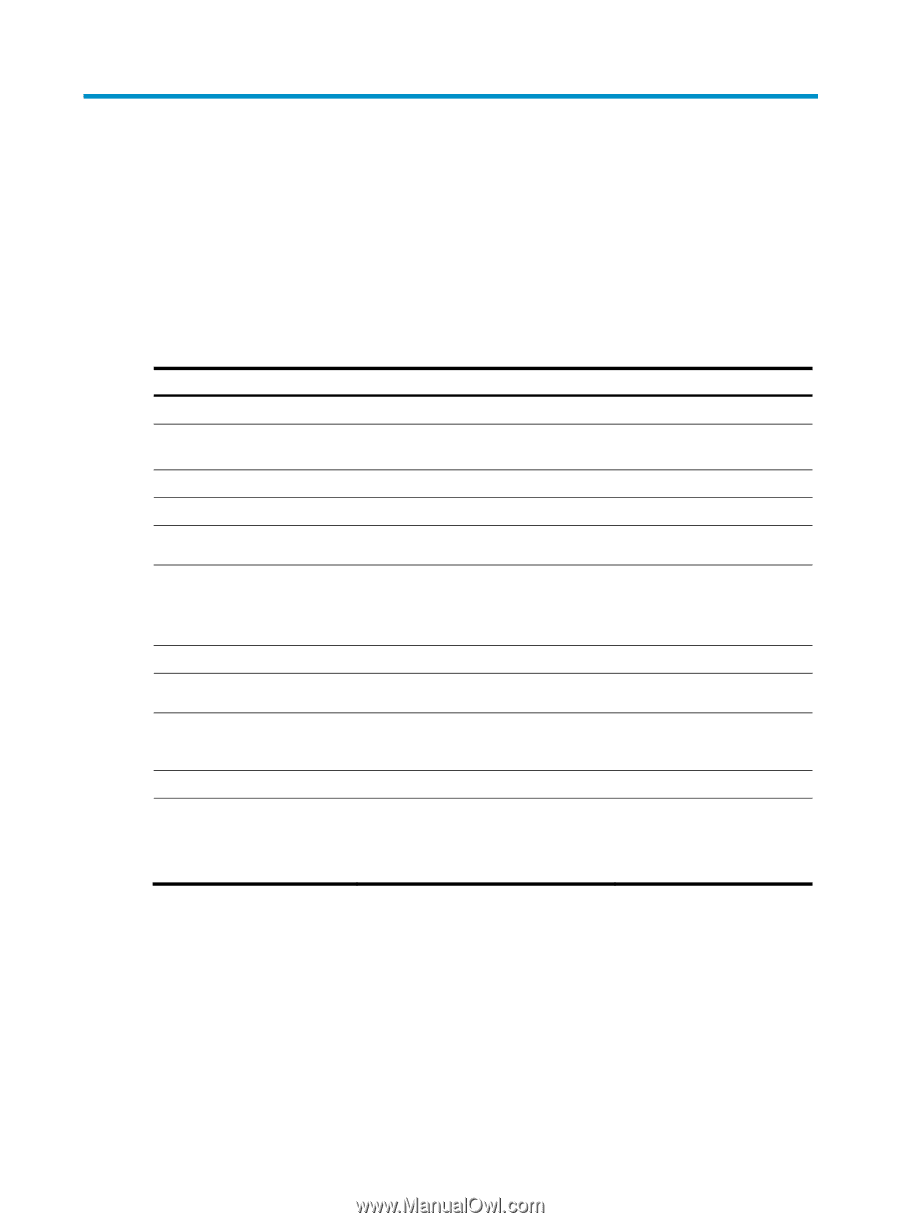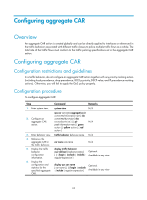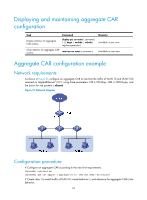HP 6125G HP 6125G & 6125G/XG Blade Switches ACL and QoS Configuration - Page 71
Configuring class-based accounting, Configuration procedure
 |
View all HP 6125G manuals
Add to My Manuals
Save this manual to your list of manuals |
Page 71 highlights
Configuring class-based accounting Class-based accounting collects statistics (in packets or bytes) on a per-traffic class basis. For example, you can define the action to collect statistics for traffic sourced from a certain IP address. By analyzing the statistics, you can determine whether anomalies have occurred and what action to take. Configuration procedure To configure class-based accounting: Step Command Remarks 1. Enter system view. system-view N/A 2. Create a class and enter class view. traffic classifier tcl-name [ operator { and | or } ] N/A 3. Configure match criteria. if-match match-criteria N/A 4. Return to system view. 5. Create a behavior and enter behavior view. quit traffic behavior behavior-name 6. Configure the accounting action. accounting { byte | packet } 7. Return to system view. 8. Create a policy and enter policy view. 9. Associate the class with the traffic behavior in the QoS policy. 10. Return to system view. 11. Apply the QoS policy. quit qos policy policy-name classifier tcl-name behavior behavior-name quit • Applying the QoS policy to an interface • Applying the QoS policy to a VLAN • Applying the QoS policy globally N/A N/A • byte-Counts traffic in bytes. • packet-Counts traffic in packets. N/A N/A N/A N/A Choose one application destination as needed. Displaying and maintaining traffic accounting You can verify the configuration with the display qos policy global, display qos policy interface, or display qos vlan-policy command depending on the occasion where the QoS policy is applied. 65